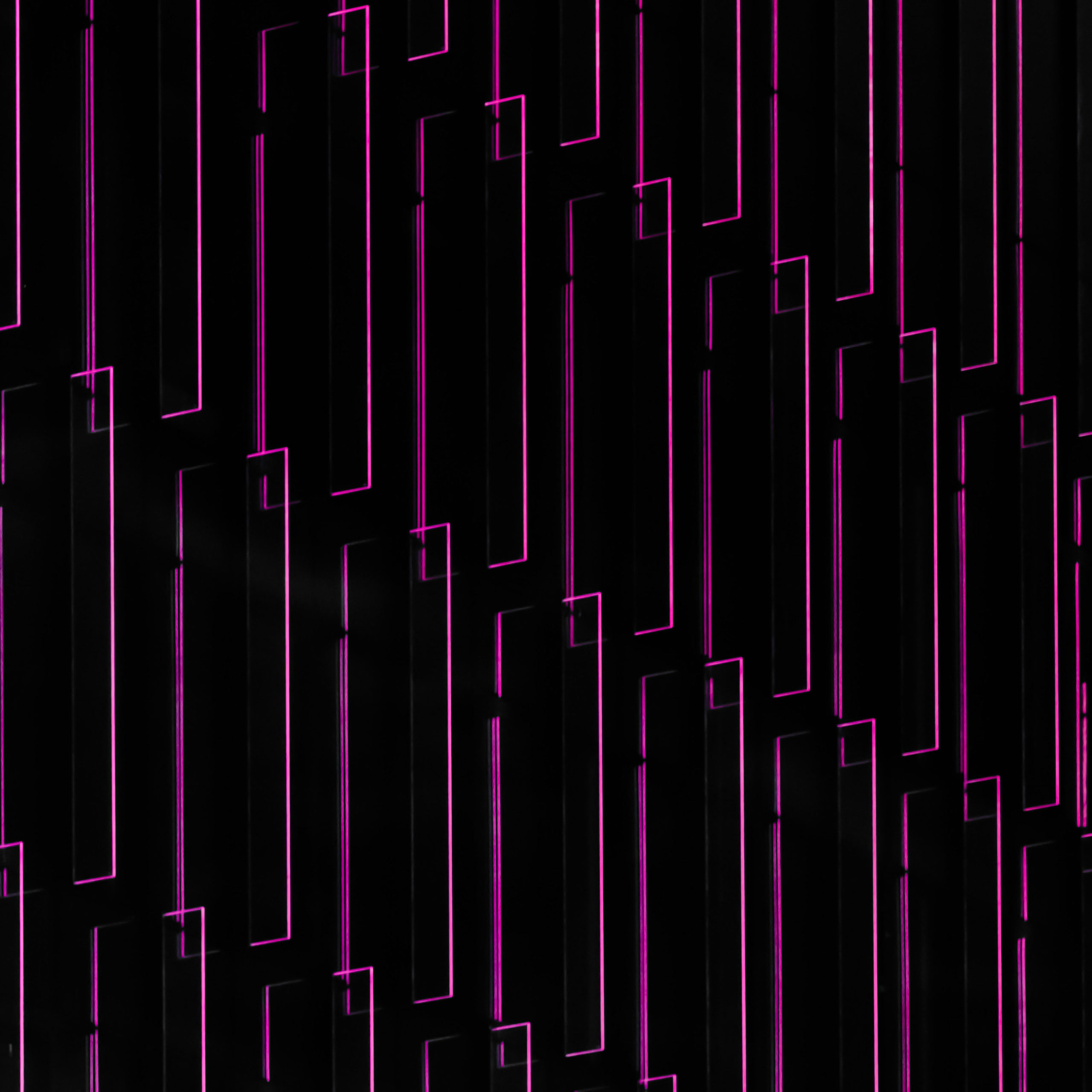
Understanding Load Balancing for Network Performance
Press play to listen to the article.
What is Load Balancing?
Load Balancing is the process of distributing network traffic across multiple WiFi access points. In this way, any access point handles too many client devices connected to the same device.
By distributing the load evenly, load balancing helps to improve the responsiveness of applications. Furthermore, users can have greater availability of applications and websites.
Wireless networks are getting more and more popular and have become an essential part of our lives with the ever-increasing use of IoT devices. The reality is that users expect high-quality connectivity in all scenarios, especially in public spaces with crowded networks and multiple concurrent users downloading and uploading content simultaneously.
Hundreds of devices want to connect to a network comprised of multiple access points and a limited spectrum. For all of those devices to receive a decent connection quality, throughput, and delay, there shouldn’t be access points overloaded. Otherwise, it would not be easy to provide service for each client device connected to the network.
Load balancing and the IEEE 802.11 standard
The IEEE 802.11 standard specifies that the client device decides which access point to connect to. In high-density environments, the client device’s choice to connect to one or another AP can lead to an AP overload. It might also lead to oscillations in the AP association as a client device has limited data about the network’s performance.
Also, since it doesn’t collaborate with other client devices before connecting to an AP on another, it creates overload easily. This whole mix provides the recipe for undesired behavior for load balancing, as there is no control over the client devices.
How does load balancing work?
Load balancing ensures that client devices are distributed evenly, so no single AP is simultaneously overloaded with too many client devices. Therefore, the total number of client devices can be served by various APs, delivering better performance and an improved user experience.
If a client device wants to connect to an access point, it sends a “request of association” to the AP. If the access point is already overloaded with client devices connected, it will deny the client device’s association request. The client device then would have to resent a request of association to a nearby access point that it has more space to grant a “room” to the client.
A network with multiple access points shares the client devices’ load information. Load balancing is a mechanism that can exist in distributed architectures in which all the access points communicate with one another. Or in a centralized architecture that uses a WLAN controller.
It optimizes throughput for all client devices by continually optimizing user associations to give each client device optimal throughput. This improves the throughput for each client device and dynamically balances the client load for the network.
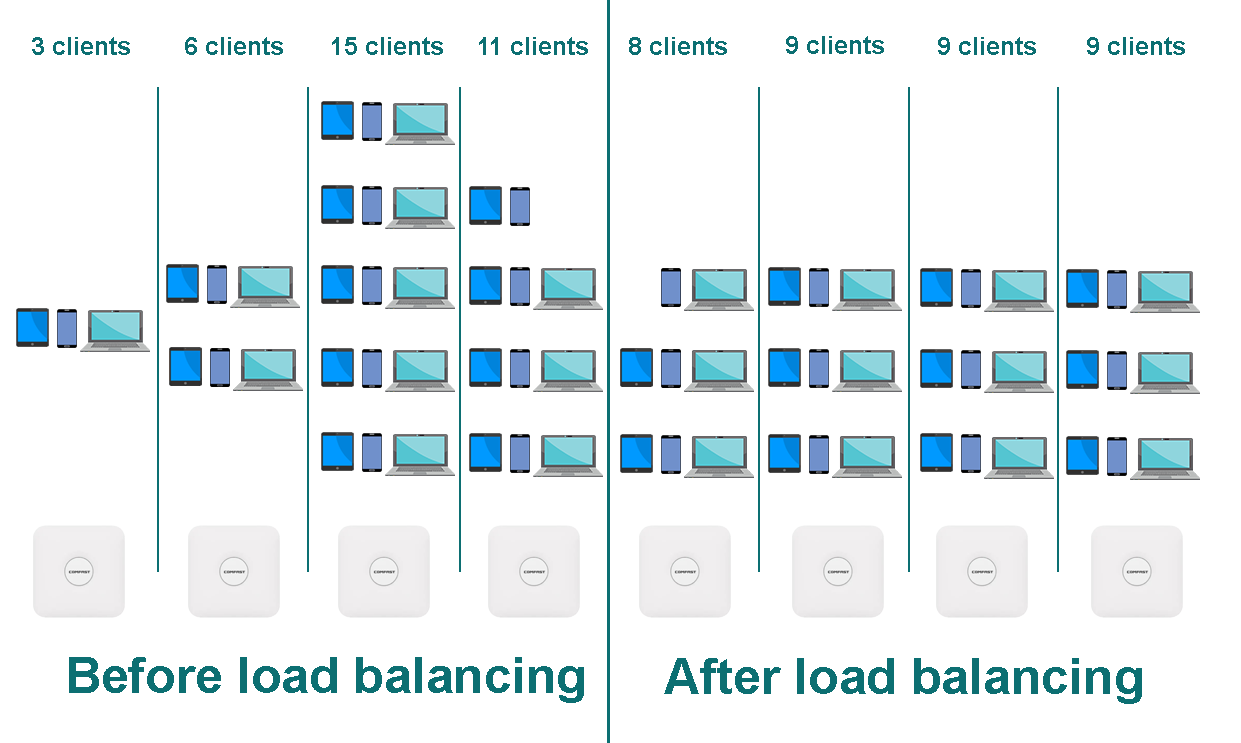
When do you need load balancing?
Load balancing is an ideal setting to enable in high-density environments in which roaming is not necessary. For instance, a theatre room with multiple access points installed in the same open space. In a deployment of this type, the client device will hear all the access points and load balancing in this scenario is a must.
On the contrary, when it comes to deployments in which roaming is the star, load balancing is not the right approach as it would cause client devices to become sticky and stay associated with the access point way longer than it should. In this type of scenario, where roaming is a must, having load balancing can be detrimental for the roaming process. So be aware of the settings.
Hardware vs. Software Load Balancing
Load balancing typically comes in two flavors: hardware and software-based. Vendors of networking hardware load proprietary software into the device provided, which often uses specialized processors that activates the load balancing capabilities. Software solutions like Tanaza generally run on open standard networking hardware. You can install the Tanaza operating system on a compatible access point of your choice and manage the device from a single control plane.
Tanaza supports 802.11v. Besides helping to preserve the device battery life, this standard also allows the WiFi network to influence the device’s behavior, providing the information of nearby access points (like their load), optimizing client transition to the best identified AP. Activating this capability for the ideal scenario efficiently balances the number of devices connected to an access point. It also helps to direct poorly connected devices to the best AP.
If you are a Tanaza user and would like to activate 802.11v to improve the load balance of client devices in your networks, read this article to learn how to activate 802.11v within the Tanaza platform.



