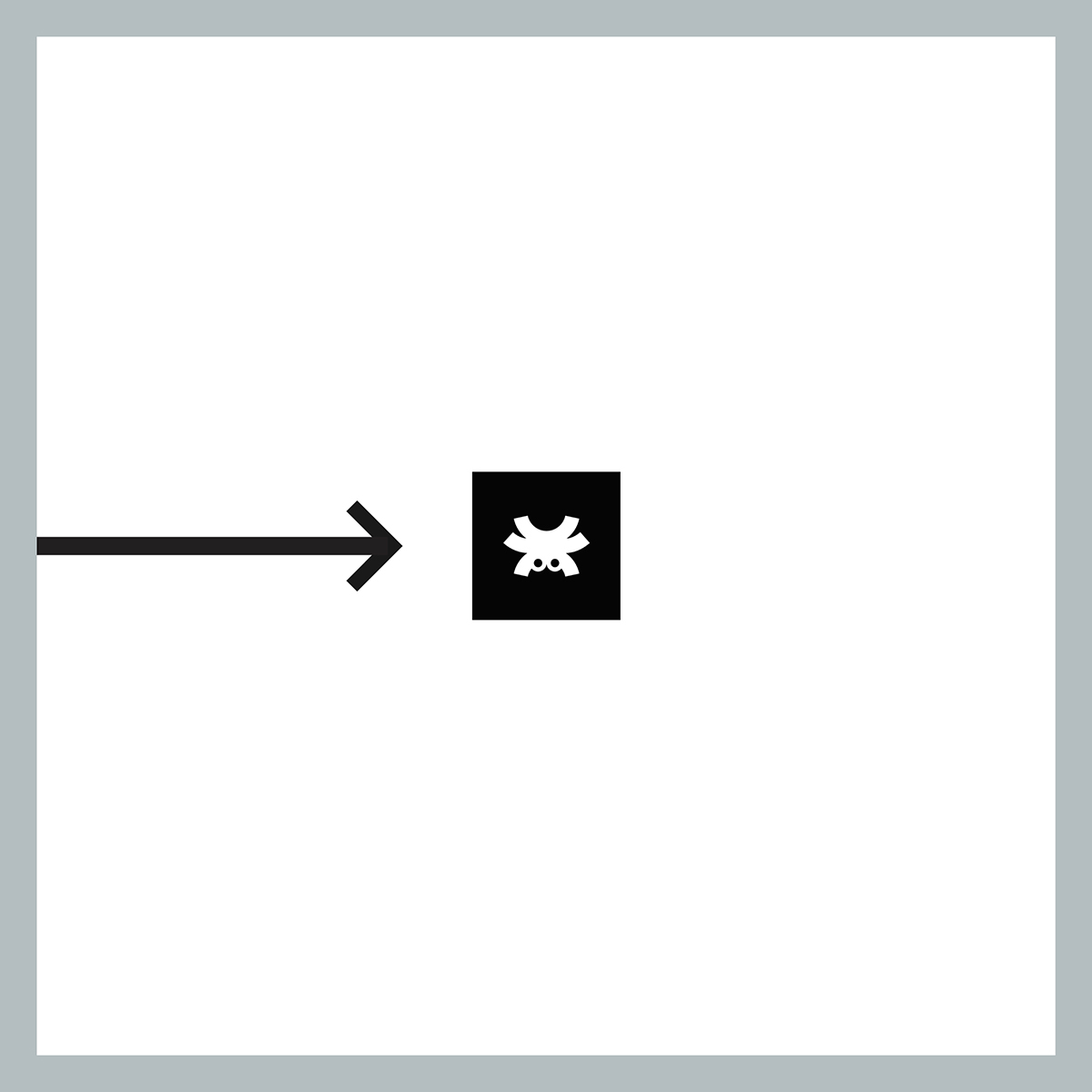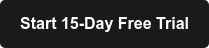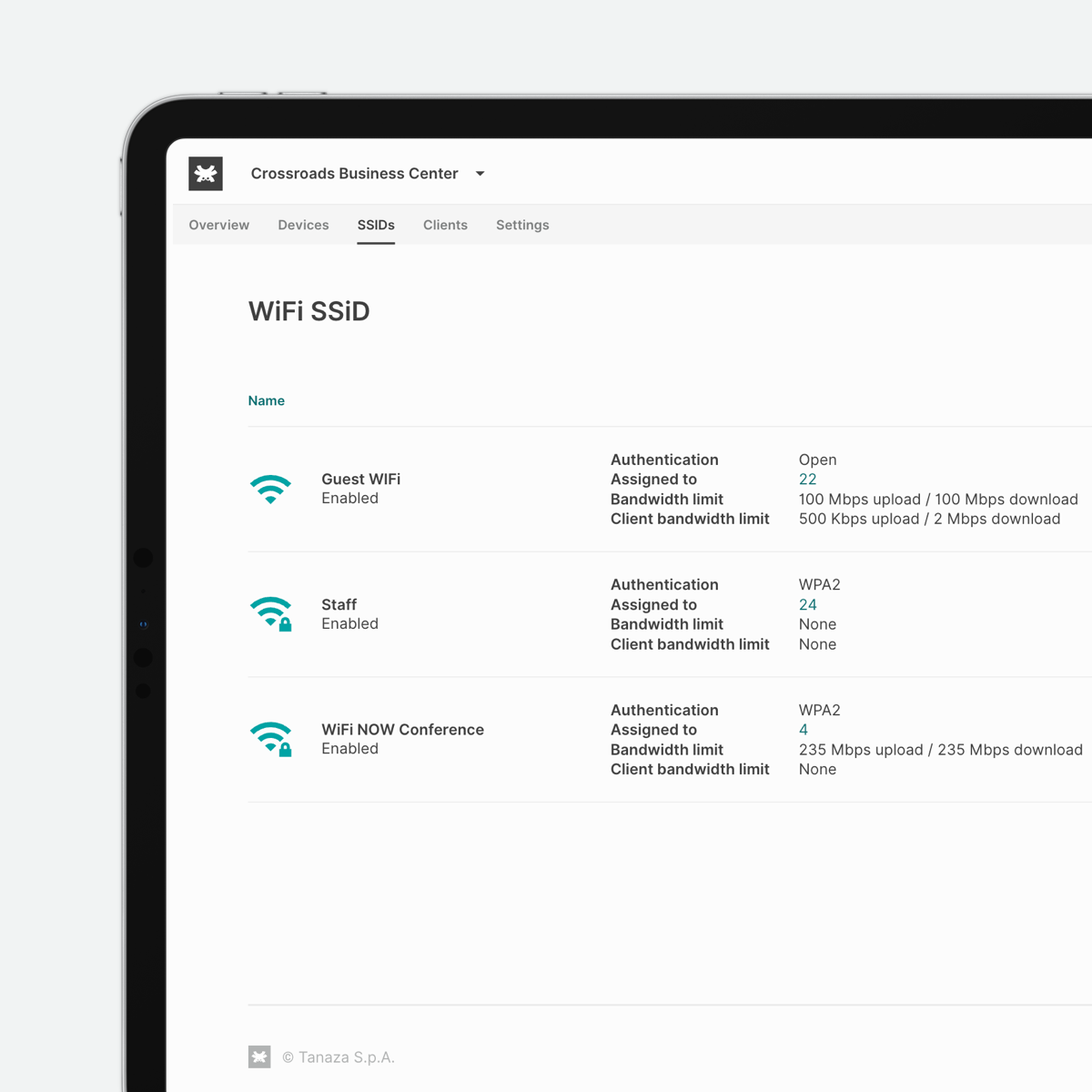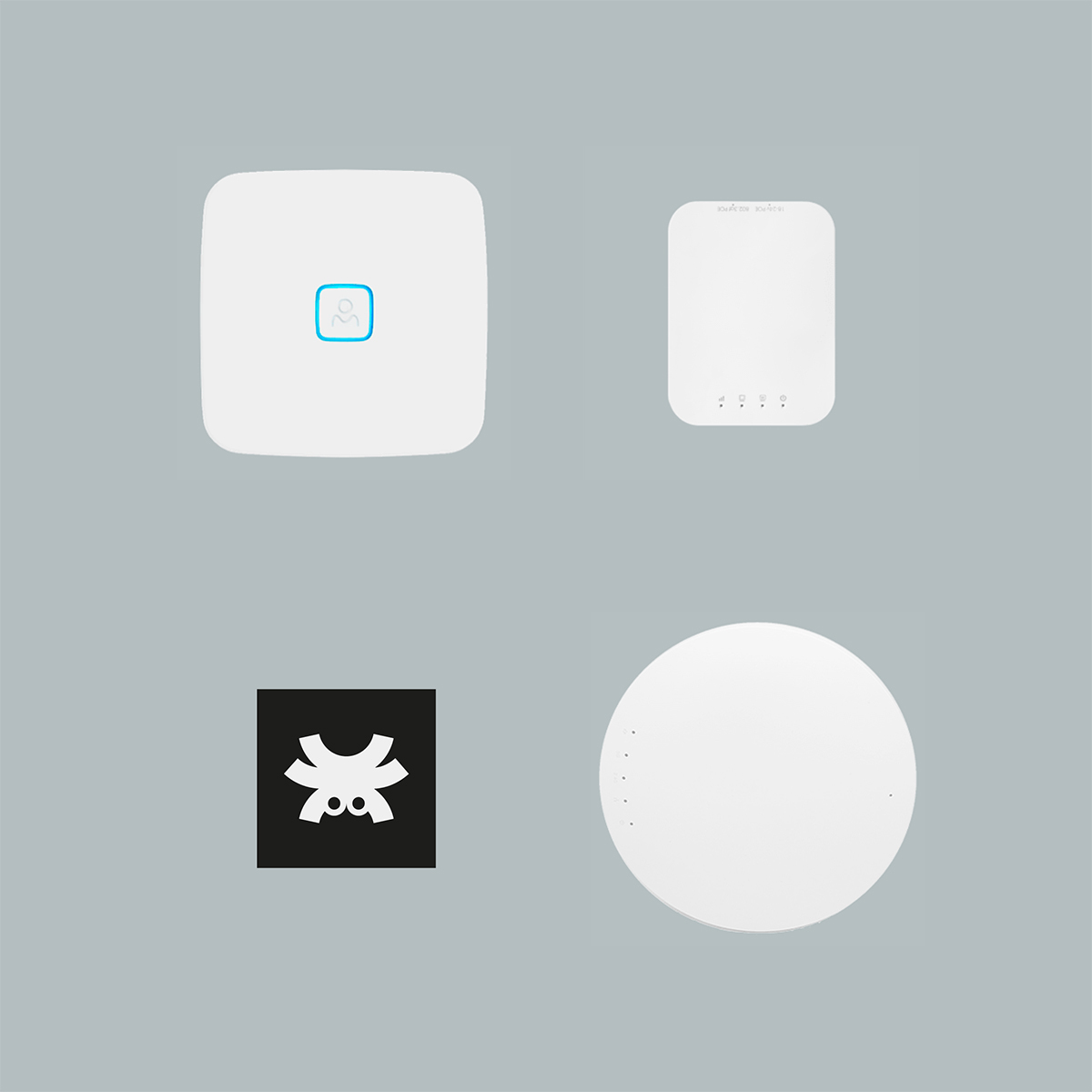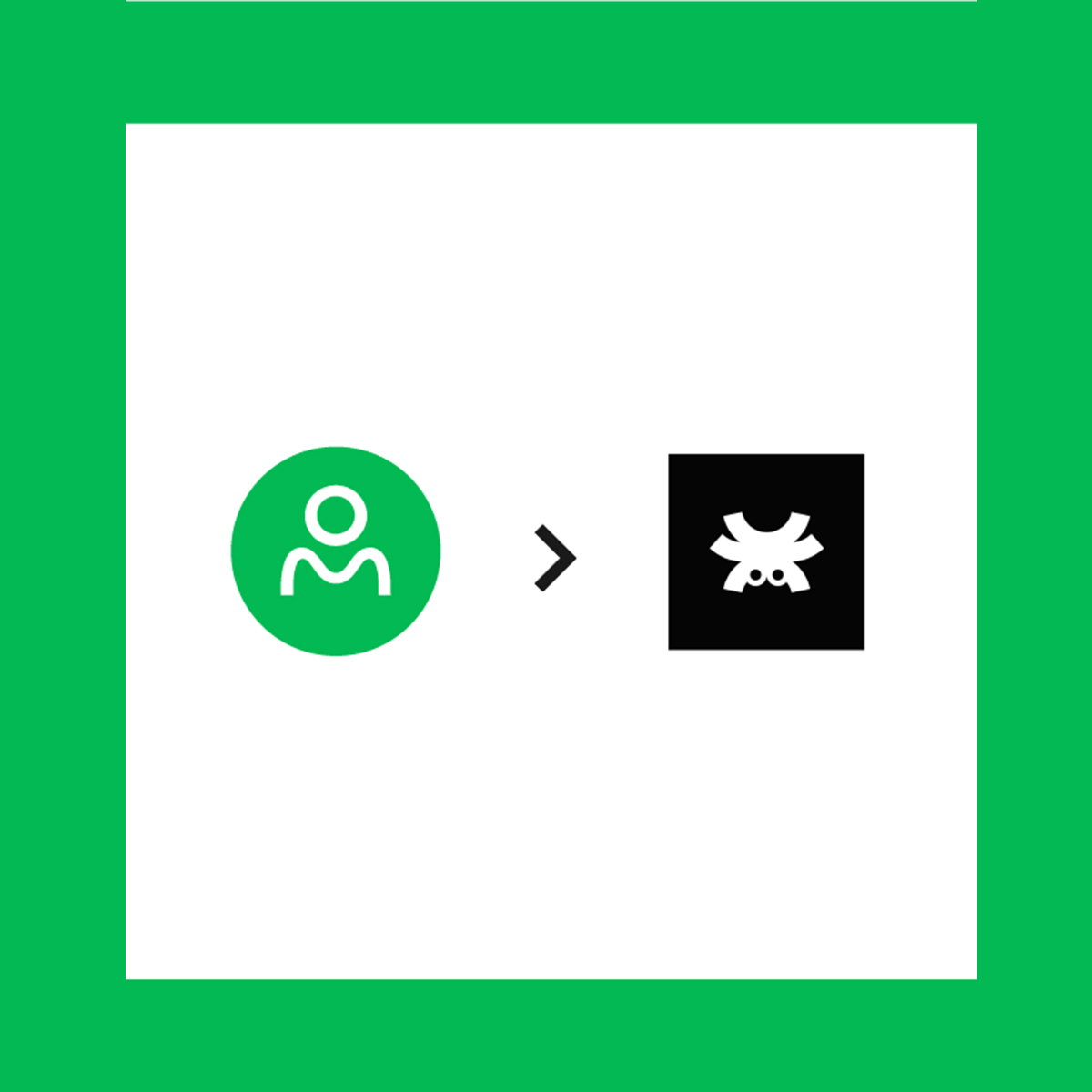What is MUMIMO and why is needed it?
MUMIMO is a multipath wireless communication technology that allows multiple antennas to improve communication by creating multiple connections to the same device at the same time.
In this article, you will learn how it works, the future of the technology, what kind of devices it supports.
The main benefits of MUMIMO are:
– Wi-Fi constant signal
– Increased network capacity
– More network speed (2x downlink throughput of each device)
– Improved performance and reducted latency for high-density activities
Click on each item of the list to understand more about MUMIMO.
A typical scenario for the use of MUMIMO
Let’s assume you are experiencing congestion in the WiFi network. The devices connected run slower and your WiFi connection suffers from interruptions and delays. This could be due to an access point in the network serving only one client device at a time. With single-user access points, each device waits its turn to send and receive data from the internet.
Accordingly, when a new device tries to connect, the waiting time becomes longer. Enter MU-MIMO, a set of wireless technologies that enables multiple client devices simultaneously to communicate with each other. Let’s discover why MU-MIMO is so useful and how you can make the most of it.
What is MUMIMO?
MUMIMO – Multi-User, Multiple-Input, Multiple-Output – is a feature introduced within IEEE 802.11ac Wave 2. This technology allows a set of users or wireless terminals, respectively, with one or more antennas to communicate with each other. In this way, multiple WiFi devices can simultaneously receive multiple data streams.
MIMO – Multiple-Input, Multiple-Output -, which refers to the way internet bandwidth is broken up by an access point and pushed to the connected devices, has evolved over the years since the debut of the single-user mode (SU-MIMO) introduced with the 802.11n wireless standard. MIMO technology was created to increase the number of antennas on a wireless router or access point used to receive and transmit, improving wireless connections capacity.
MUMIMO access points can be available in 2×2, 3×3, or 4×4 variations. These variations refer to the number of streams (two, three, or four) that they can create for each device. This technology was developed to help in situations where multiple users are trying to access the wireless network at the same time, without interruption of the connectivity.
The 802.11ac (WiFi 5) standard introduced optional MUMIMO in Wave 2 products. With the 802.11ax (WiFi 6) standard, we see even more progress to this new innovative technology.
How does MUMIMO work?
This technology works with downlink wireless connections and allows access points to transmit data to multiple client devices simultaneously. To understand how MUMIMO works, let’s explore how MIMO works in principle. For MIMO to work, both the client device and access point must have multiple radio antenna chains that are identical and physically separated.
For instance, an access point that can send radiofrequency on one stream and receive it on another would be 1×1. Then, a 2×2 device supports two streams in each direction, and a 3×3 device supports three, and so on. Any device that supports more streams will work with any device that supports fewer streams, but the lesser device will limit the overall performance.
A transmitting radio chain sends a data set (known as a spatial stream) that the receiver’s radio chain reconstructs. In MIMO, each radio/antenna chain transmits a spatial stream in the same frequency channel as the transmitter. Then, the receiver gets each stream on each of its identical radio/antenna chains. Because the receiver understands the phase offsets of its own antennas, it can reconstruct the original streams.
Transmit Beamforming
Another key feature to grasp to understand better how MUMIMO works. Beamforming sends the same spatial stream on multiple antennas with determined timing offsets, thus increasing range.
MU-MIMO takes advantage of Beamforming —a feature of 11ac and 11ax that directs signals toward the intended wireless device instead of random directions. The signal is directed to the devices that are connected to it. Without Beamforming, a transmission would be sent in every possible direction. Since the signal is more efficiently used, MU-MIMO helps increase WiFi ranges and speeds.
It allows an antenna to send radio signals from one location to multiple specific endpoints, instead of transmitting around an entire area. This designated point-to-multipoint communication creates a stronger, better, faster wireless communication.
Full Bandwidth VS Partial Bandwidth
MUMIMO transmissions can work on two different types of bandwidth: Full Bandwidth (242-tone RU) and Partial Bandwidth (106-tones RU).
In the WiFi6 standard, only 26, 52, 106, 242 e 996 RU-tones can transmit data. MUMIMO can have different bandwidth sensitivity. It depends on the network activity MSPs, ISPs, and SPs have to do.
Assuming to work on a channel bandwidth of 20MHz
MUMIMO transmission in the full bandwidth will use a 242-tone RU which effectively occupies the entire channel.
MUMIMO transmission in the partial bandwidth (in combination with OFDMA) mode will use a 106-tone RU to allocate proportionally on two different users for a single stream.
What are the benefits of MUMIMO?
Several advantages can widely enhance your network experience if using this feature.
The signal remains constant
The main benefit of MUMIMO is that instead of each stream being systematically interrupted, a MUMIMO access point can keep its signal constant for the connected client devices and properly distribute the bandwidth to each of them without compromising any devices’ speed at the same time.
MU-MIMO helps increase network capacity
Both MUMIMO and SU-MIMO devices operate fast because all network devices have less time to wait to get data from the WiFi access point. Still, MUMIMO technology increases the network’s capacity and efficiency, allowing the access point to handle more WiFi-intensive activities such as streaming and gaming. Thus, MU-MIMO can help alleviate congestion on busy or dense networks, such as WiFi hotspots.
Any channel width is supported. 2x downlink throughput of each device
Although your network uses narrower 20MHz- or 40MHz-wide channels, MU-MIMO can help it run faster by serving some clients simultaneously. How faster depends on how many supported devices are on the network and how many streams each of them supports. Using MU-MIMO even without implementing wide channels could double the downlink throughput of each device.
MUMIMO improves performance and reduce latency
It reduces latency and improves performance for high-density activities such as video streaming, video calls, or webinars. The access point never interrupts its connection with the client device in order to communicate with other devices. MU-MIMO minimizes jitter, freezes, and buffering.
MUMIMO and WiFI6 (IEEE 802.11ax)
To meet the challenges of high-density deployments, the IEEE recently introduced the WiFi 6 (802.11ax). With the arrival of this new standard, MU-MIMO work in both the 2.4GHz and 5GHz bands. The access points can support up to twelve simultaneous streams, with four streams on 2.4 GHz band and eight streams on the 5GHz band. This can help speed up the communication process, both in download and upload.
In the 802.11ax standard, 8-stream MUMIMO can be combined with the OFDMA modulation technology. In fact, WiFi6 leverages the multi-user version of OFDMA and MU-MIMO for better efficiency of uplink and downlink transmissions.
OFDMA and 8-stream MUMIMO is the perfect combination for ultra high-density environments as:
– stadium
– malls
– transportation hubs
– convention centers
– auditoriums.
What is the future for MU-MIMO?
Nowadays, MU-MIMO is still expanding its capabilities, and always more devices can get the benefits. Therefore, the possibilities of MU-MIMO are rapidly growing and could become endless, with considerable advantages for an even more performing internet network experience.
The ultimate variation available on the market with the new standard is the 8×8 MU-MIMO. This technology is also known as Massive MIMO. 8×8 devices can transmit data on eight radio chains to a single client, downloading and uploading at the same time.
Benefits of 8×8 compared to 4×4
An 8×8 AP is excellent for medium and large deployments, where many devices access the Internet simultaneously. This variation offers improved MU-MIMO performance for:
- Single-user data throughput
- MU-MIMO capacity – 8×8 devices support four simultaneous 2×2 MU-MIMO clients that support downlink MU-MIMO, with significant multiplications in network capacity.
- Larger WiFi coverage area, especially thanks to the Beamforming.
- WiFi reliability with fewer interruptions of the connection
- Possibility to deliver up to 1.2 Gbps of bandwidth to each of four 2×2 client devices. The total aggregate bandwidth will be then of 4.8 Gbps.
- Repeater Configuration, reducing the need for repeater/mesh over 4×4, thus representing the most economical deployment for service providers.
In summary, the deployment of 8×8 APs significantly increases the data rate over 4×4 AP deployments. Loss of connection goes down from almost 23% for a 4×4 deployment to 10% for 8×8 deployment resulting in a 60% decrease in disconnections.
Furthermore, MU-MIMO scales better with 8×8 rather than 4×4. While coverage can be improved by adding repeaters, network capacity goes down, ending in a lower capacity than using 8×8 APs in those deployments where an 8×8 AP provides sufficient coverage.
It seems that 8×8 MU-MIMO facilitates access points to manage traffic from different 802.11ax devices more efficiently than 4×4. Nevertheless, the debate on the pros and cons of 8×8 is still open.
The drawbacks of 8×8
As a first issue, we point out that 8×8 APs might require a significant power consumption. The power needed could not be covered by the standard PoE. The 8×8 APs may require 31 watts of power or more, so even PoE Plus power would not be enough.The 8×8 APs that use the standard 25 Watts provided by the PoE Plus often suffer from a downgrade in functionalities. This aspect implies that the power budget for deployment must be sometimes reviewed. These 8×8 APs could be very expensive and cause an enormous waste on any PoE power budget.
Moreover, MU-MIMO requires spatial diversity. Most of today’s WiFi enterprise deployments involve a high density of users and devices that are not compatible with MU-MIMO provisions. To make MU-MIMO technology perform, there must be a proper physical distance between all the clients and between the AP.
Almost all indoor WLANs are high-density environments because there are many users and devices. What’s more, most users want to connect with more than one wireless device, at the same time. Additionally, high-density environments expect multiple areas with roaming as a fundamental prerequisite. But, MU-MIMO hardly works well with mobile clients. So the necessary spatial diversity doesn’t exist within the majority of indoor enterprise WiFi high-density deployments.
In conclusion, even if MU-MIMO profits can appear more than the drawbacks, often, the reality is that the expensive 8×8 AP offers no substantial advantage over a less expensive 4×4 access point.
16×16 MU-MIMO and 64×64 MU-MIMO has already been taken into consideration by the industry with the arrival of IEEE 802.11be standard – WIFI 7 and the next generations of WiFi access points.
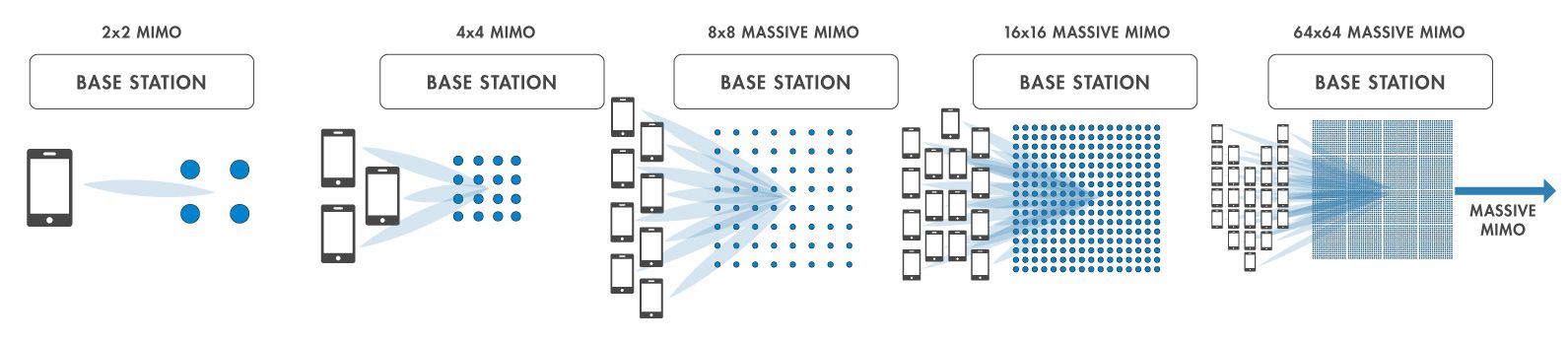
Soon you will read more information in this page.
What kind of devices support MUMIMO?
If you want to use MU-MIMO in your wireless network, both the client device and the access point must support 802.11ac Wave 2 MU-MIMO. Not all access points support MU-MIMO, which means having at least 802.11ac Wave 2 devices. Most modern devices already do, the older models, such as 802.11 a, b, g, n do not support it. Anyway, the equipment must specifically state that they can support MU-MIMO.
4×4 MUMIMO Tanaza Powered Devices
Tanaza has a curated selection of access points that support 4×4 MU-MIMO. The cloud-managed access points come with the Tanaza software already installed to give customers a plug & play experience.
The Tanaza Powered access points are suitable for professional medium and large-scale deployments. Also, Tanaza gives customers the flexibility to choose the WiFi access points that meet their needs best from our list of compatible devices.
Discover the Tanaza Powered Devices
✔︎ No credit card required
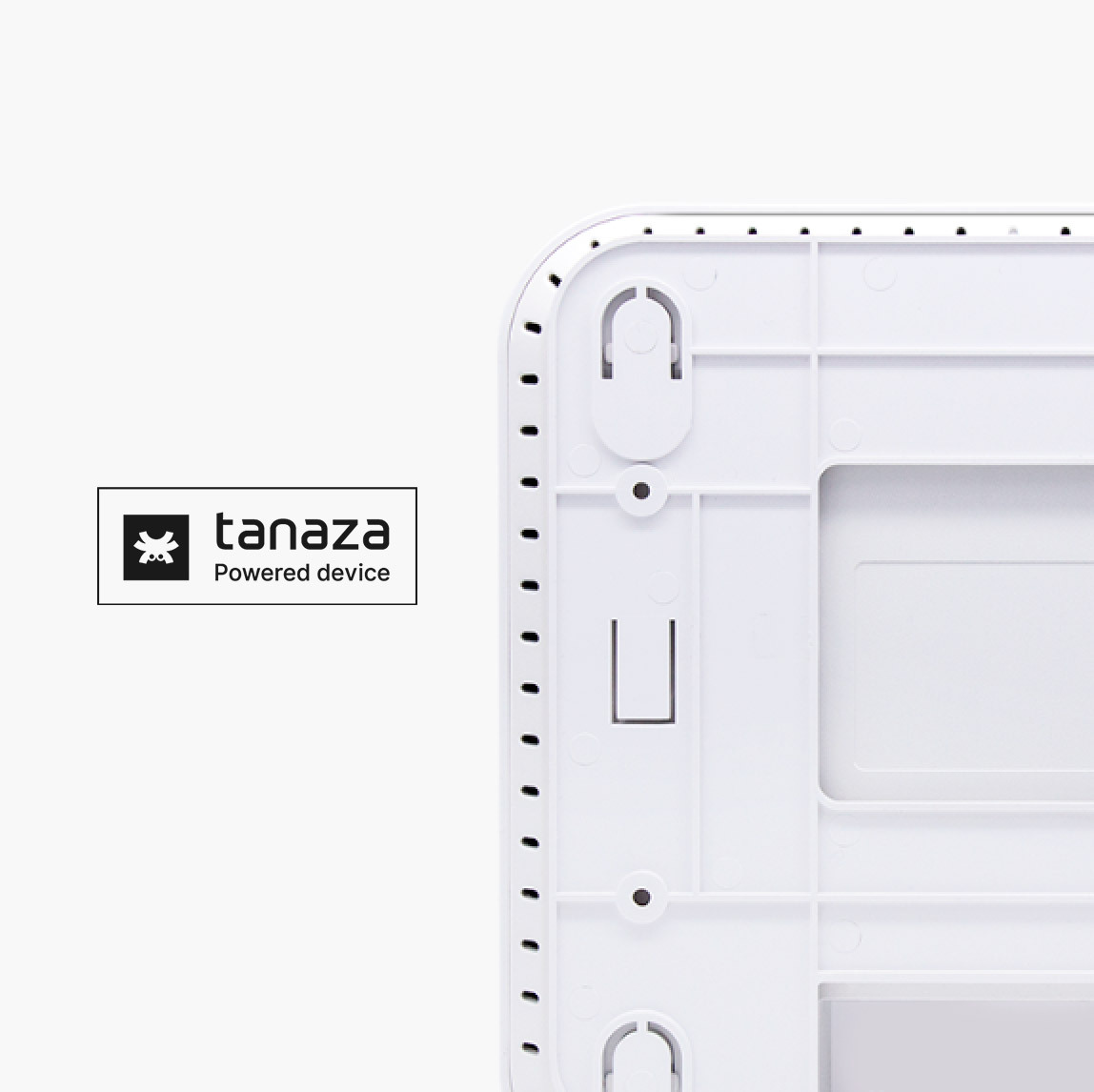
Related articles:
5GHz vs 2.4GHz – What is the best WiFi frequency for business?
https://www.tanaza.com/blog/how-to-monitor-bandwidth/