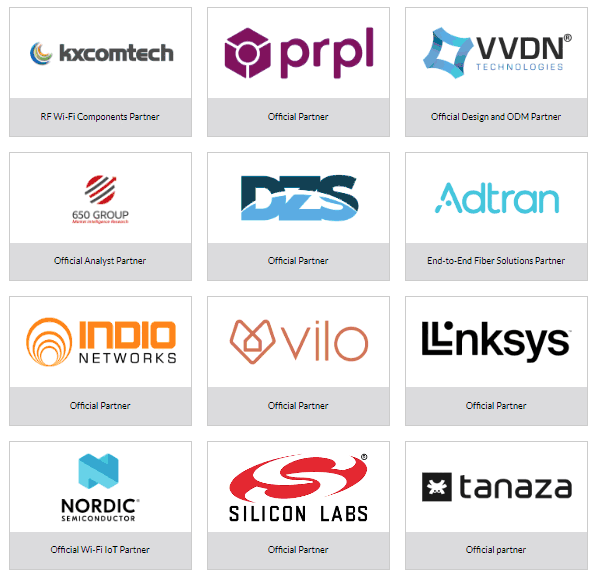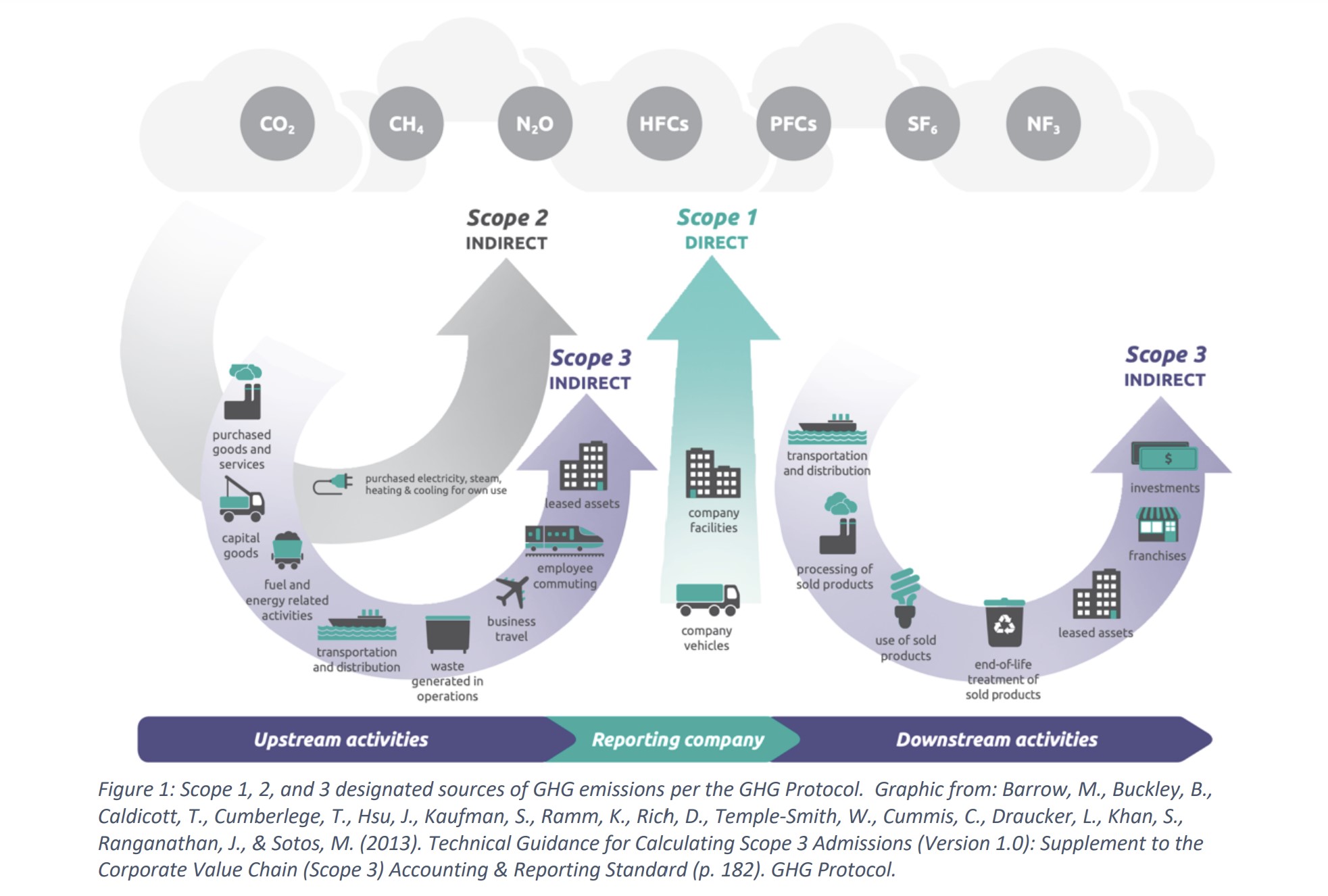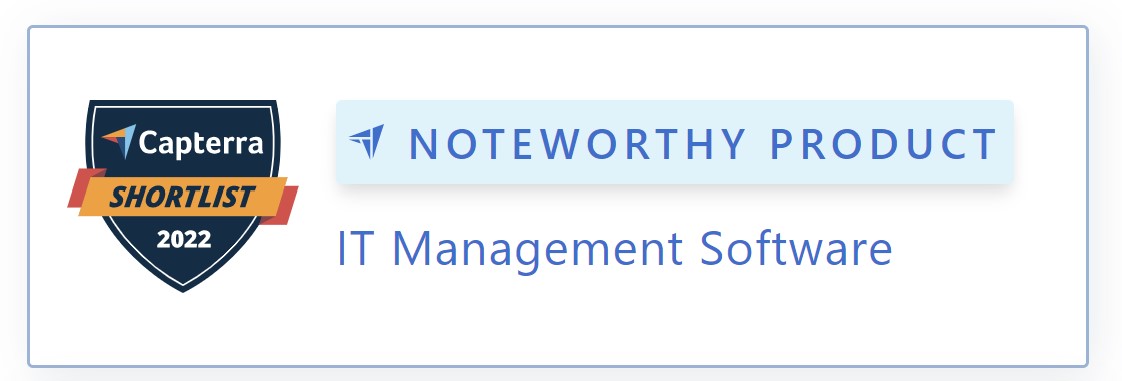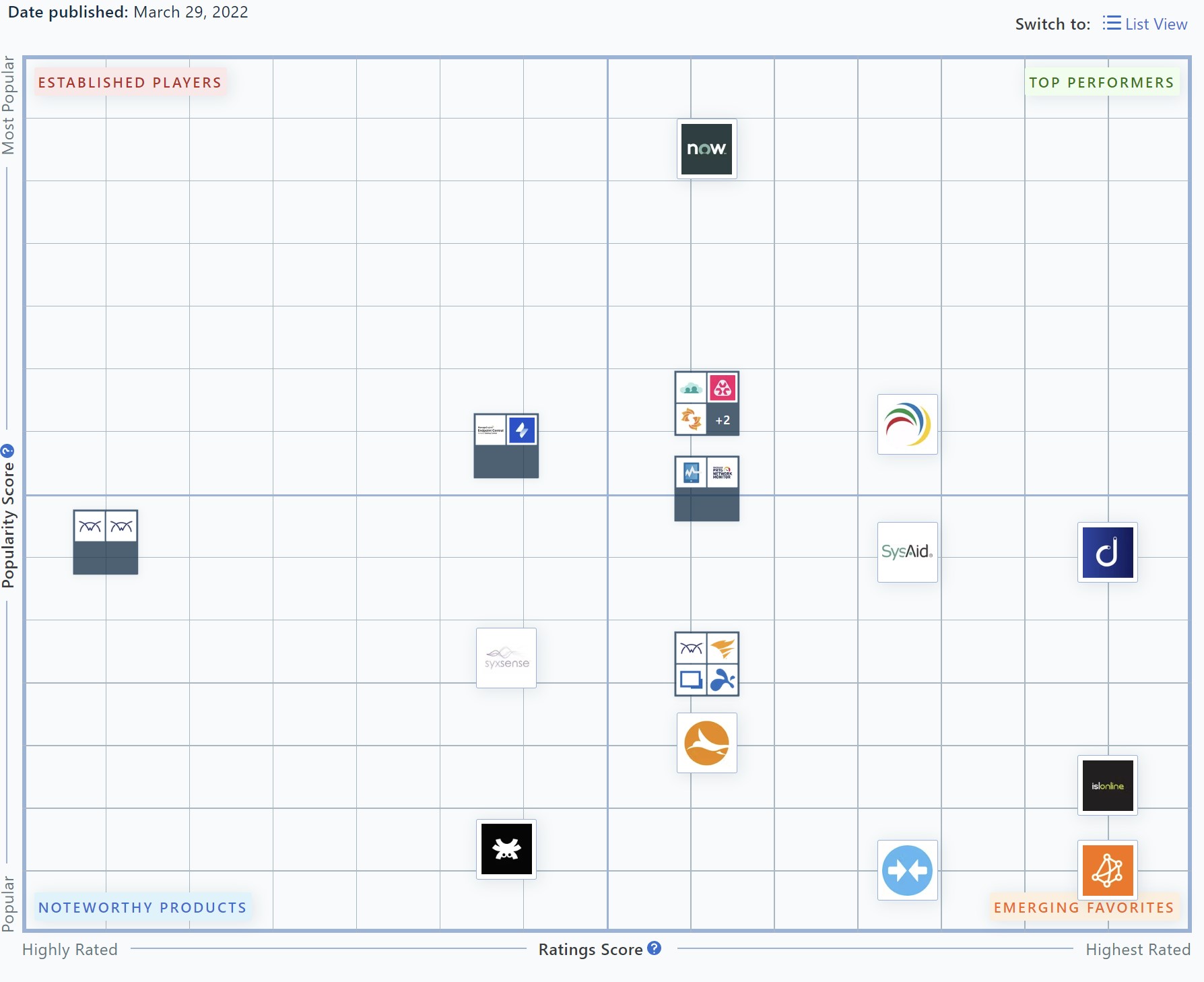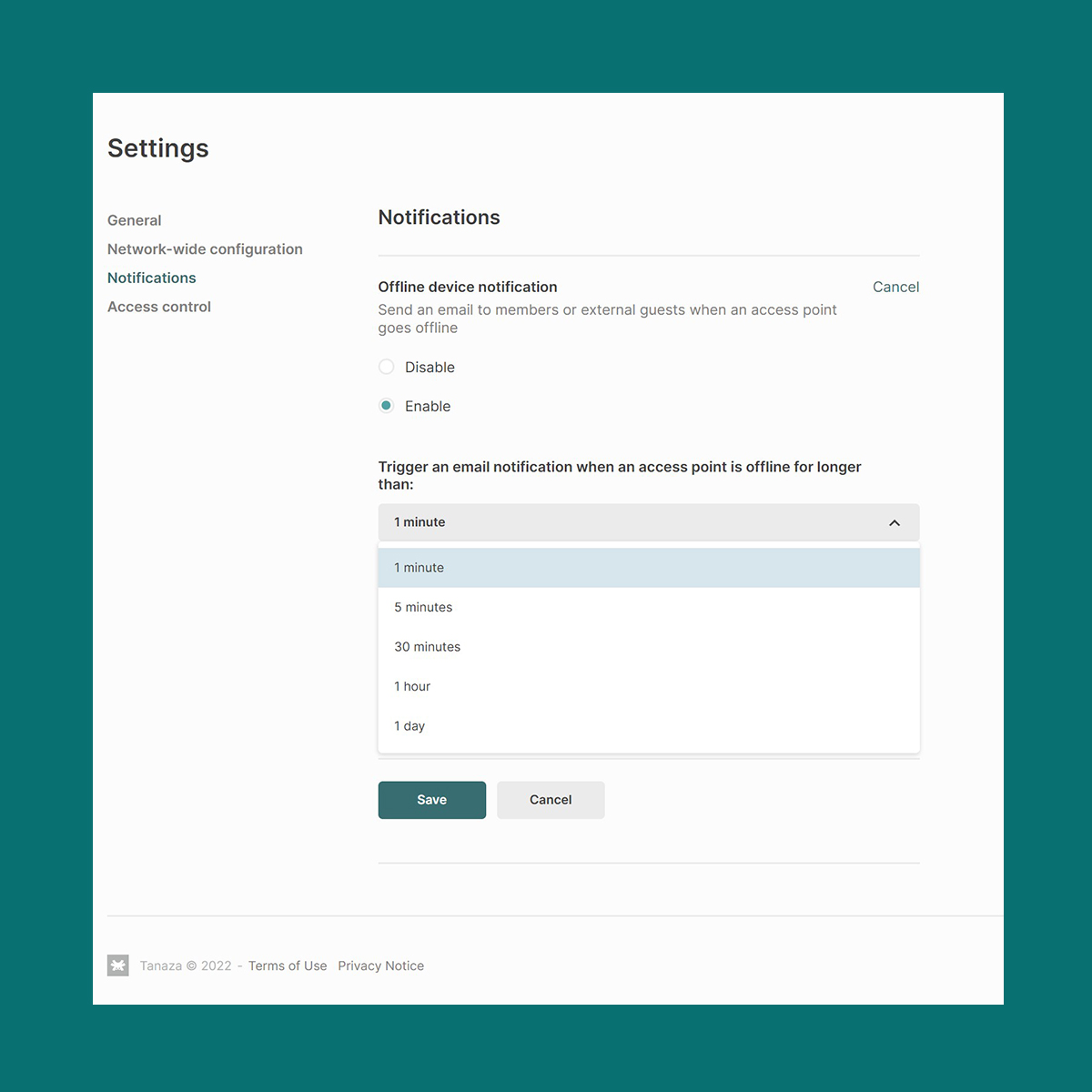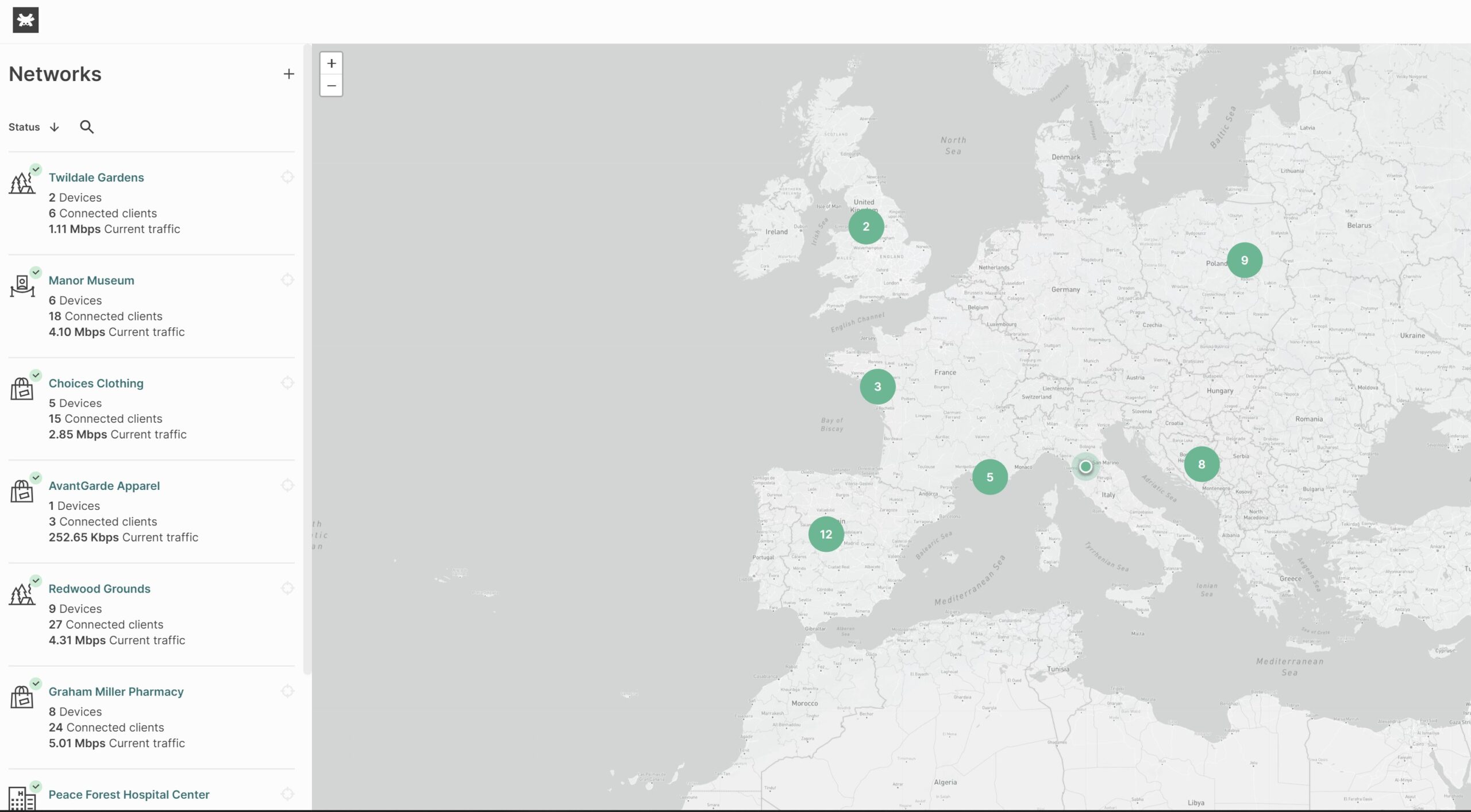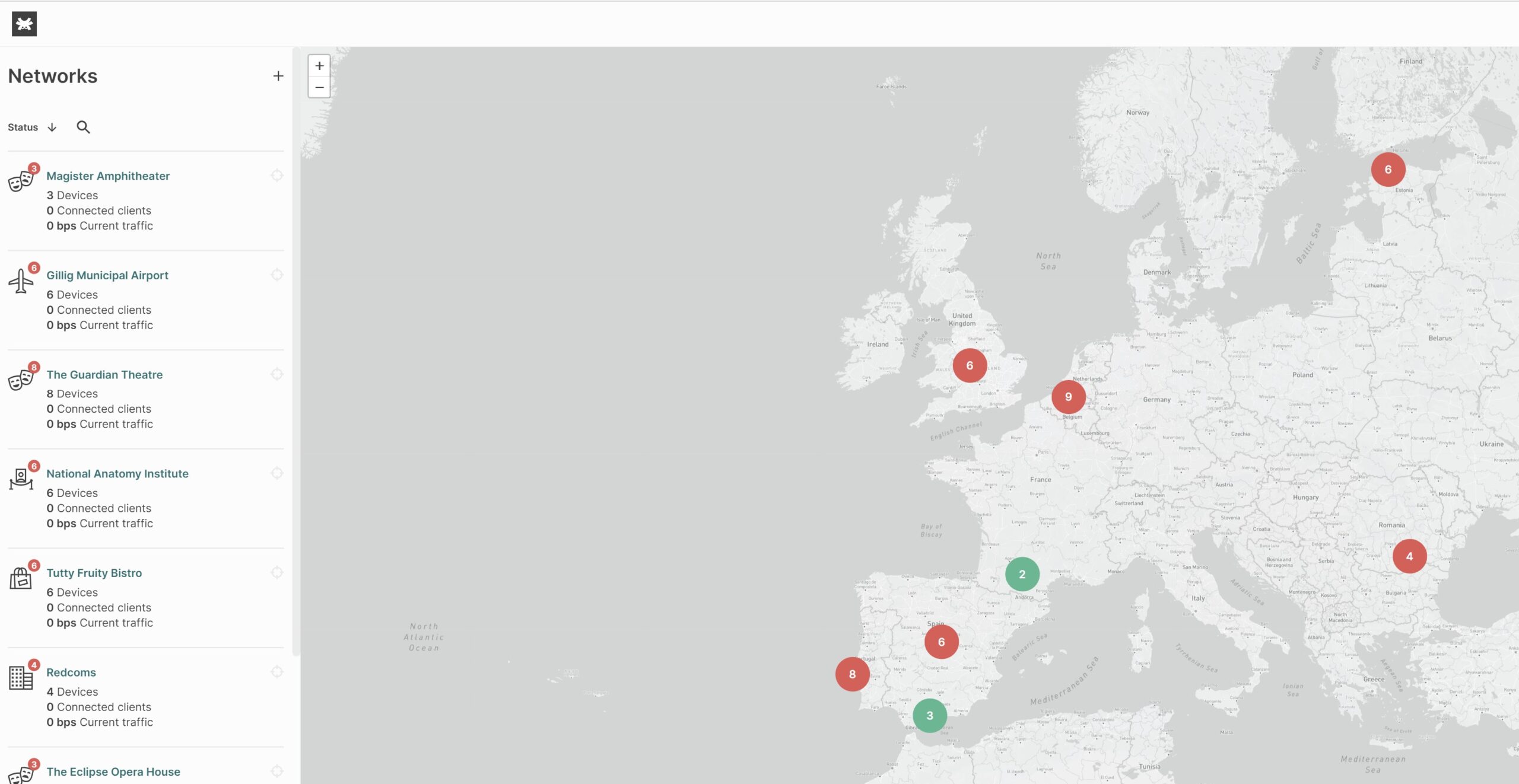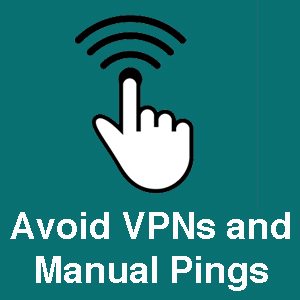When a WiFi device has activated the zero-touch provisioning capability, the algorithm starts:
– to search for a DHCP server on the network to obtain the IP address,
– to obtain gateway information,
– to verify the location of the DNS server.
At this point, if the location of the DNS server is not provided or unreachable, DHCP uses other DNS services.
When the device has obtained an IP address, it faces other configuration obstacles such as:
– firewalls.
The device processes the DHCP options and locates configuration files, executes scripts, and upgrades and/or downgrades software.
If both the image and configuration files are present, the image is installed and the configuration is applied.
If only the image file is present, the image is installed on the device.
If the image is the same as the image already installed on the device, ZTP continues and skips the installation step.
If the image was unable to be fetched by the device, ZTP will try to fetch the image again.
If the image has corrupted, the installation fails.
If installation fails for any reason, ZTP will restart.
If there is no image or configuration file, the ZTP process starts again.
If there is no file server information, the ZTP process starts again.
Once the configuration is committed, the ZTP process has been deemed successful and terminates.
The precedent list is only a brief sequence of the operation that occurs during the ZTP provisioning process.
In the best cases, we have counted 19 operations that network administrators can solve with further sub-tasks and manual commands.
In these steps, random events and triggers that can cause the restart of the process can suddenly happen, increasing the number of time-consuming operations.
For instance, these events are:
– Request for the configuration file, script file, or image file fails.
– The configuration file is incorrect, and the commit fails.
– No configuration files and no image files are available.
– The image file has been corrupted, and installation fails.
– No file server information is available.
– The DHCP server does not have valid ZTP parameters configured.
– When none of the DHCP client interfaces goes to a bound state.
– ZTP transaction fails after six attempts to fetch the configuration file or image file.