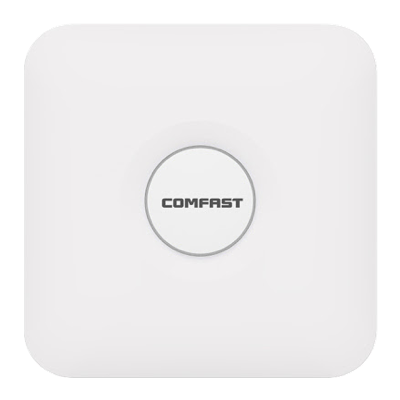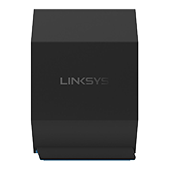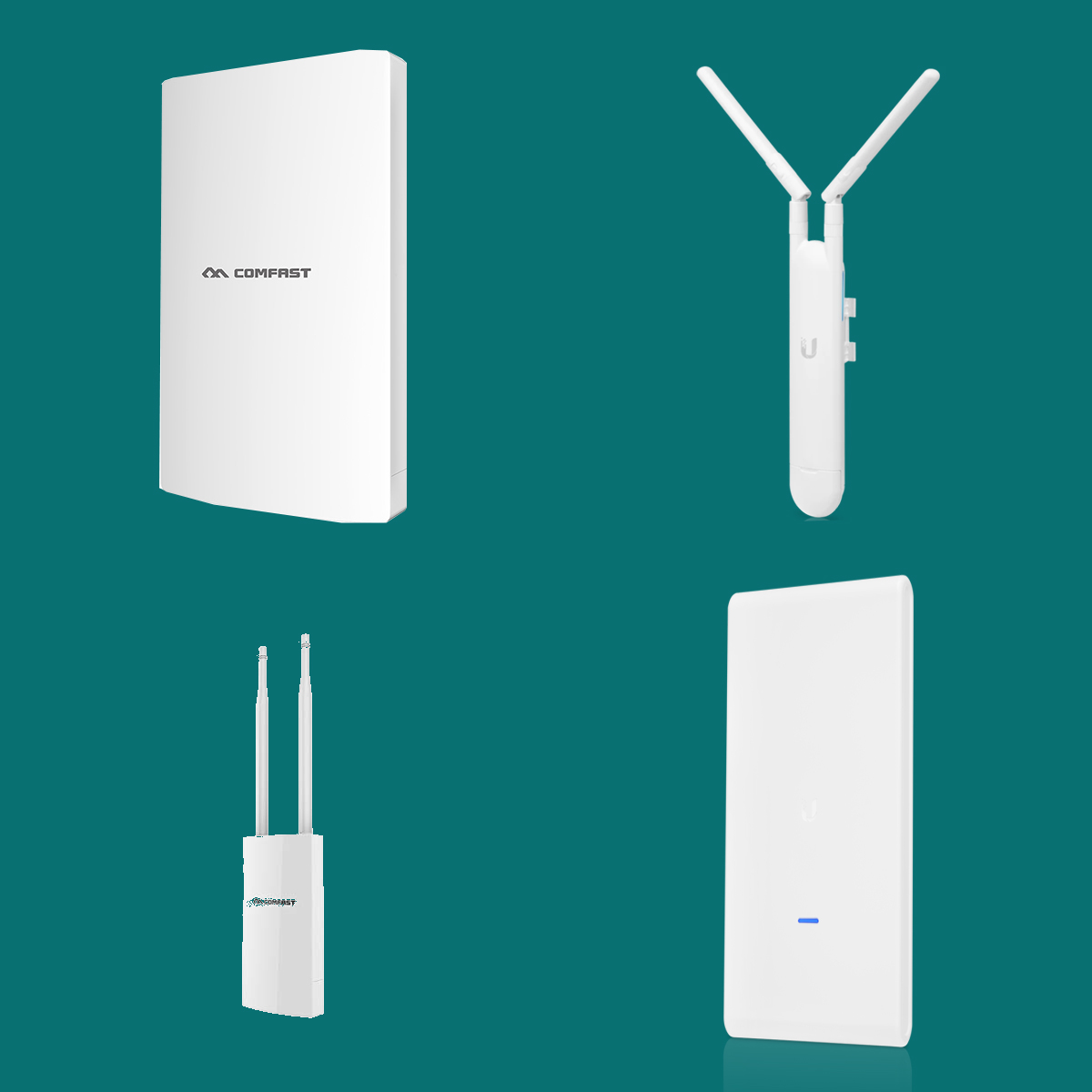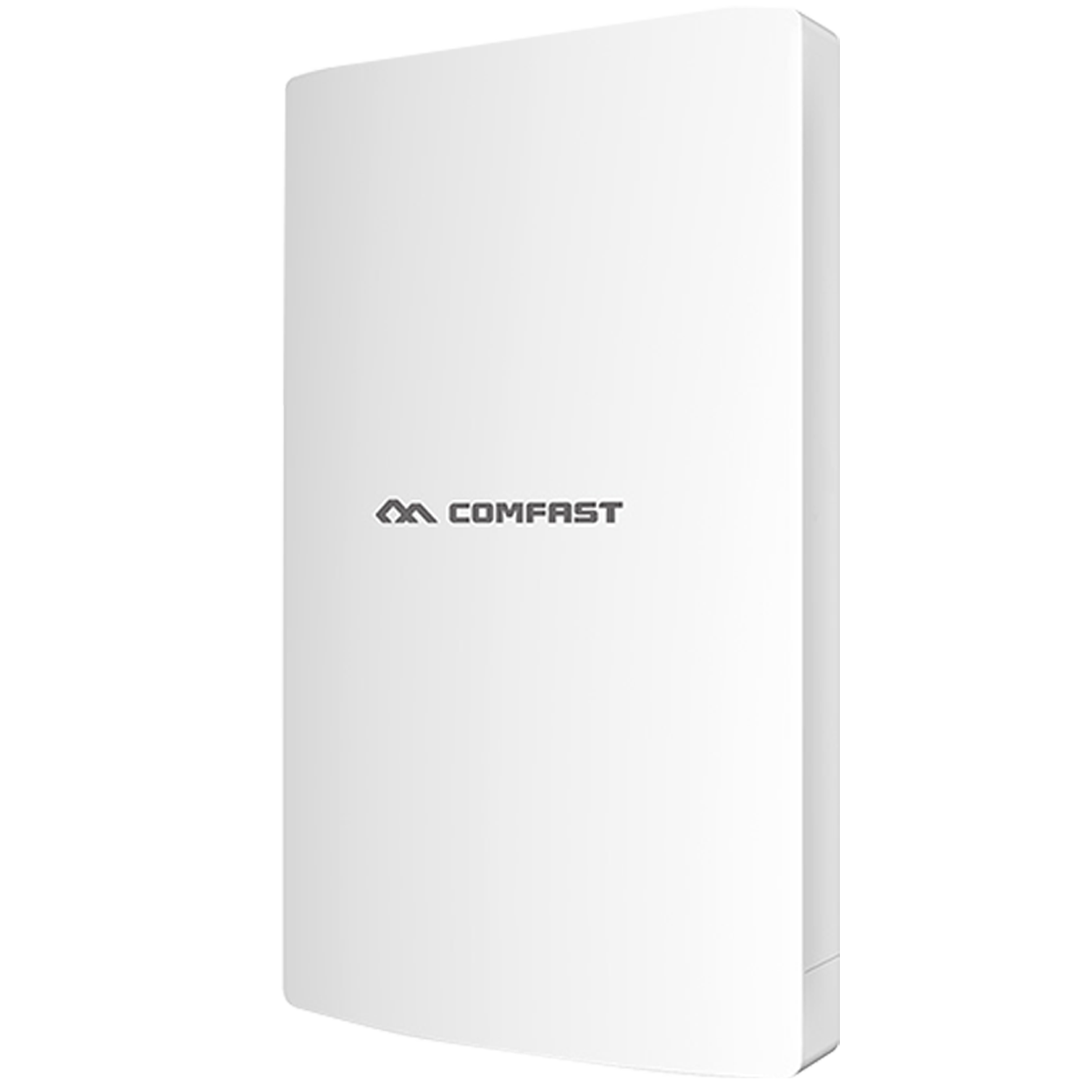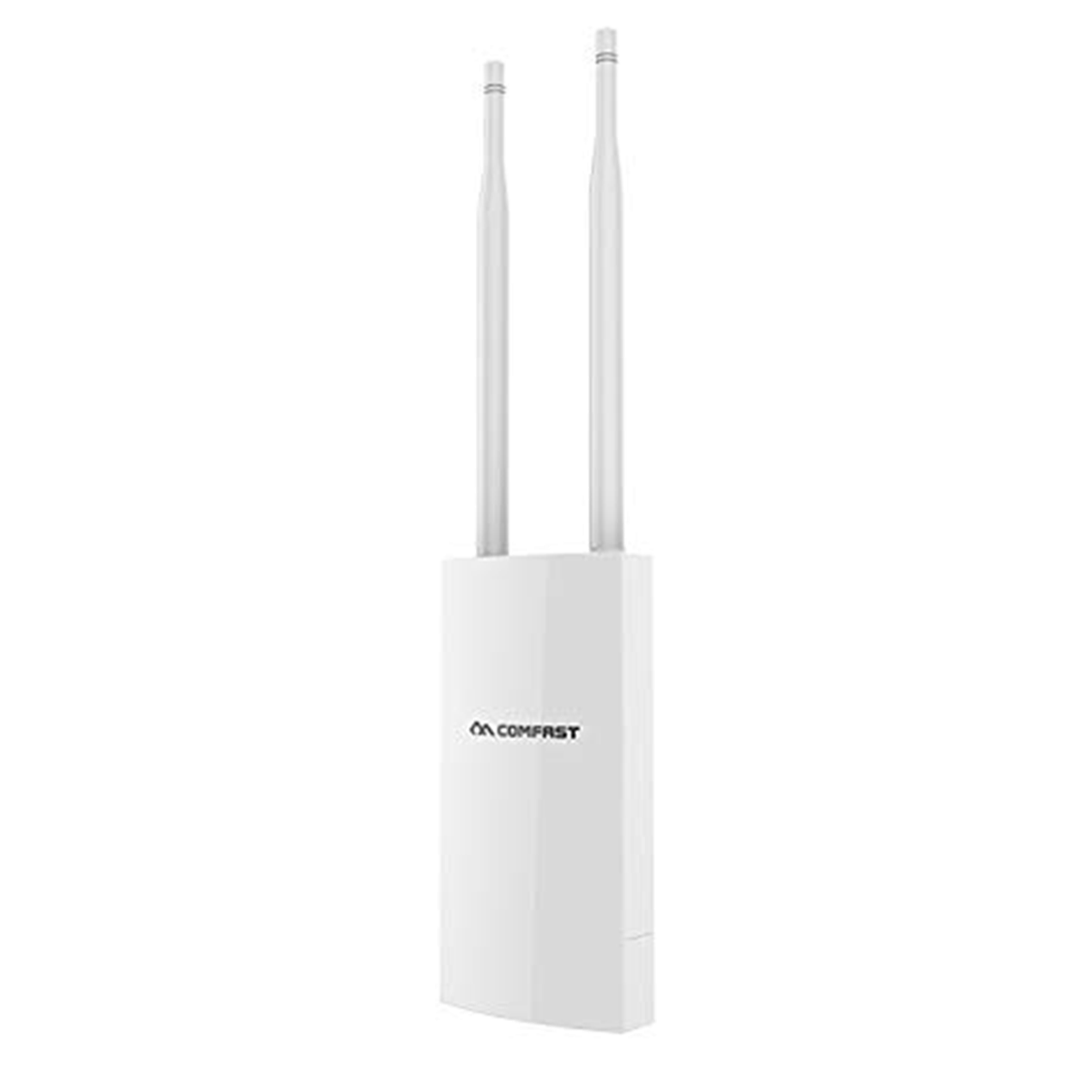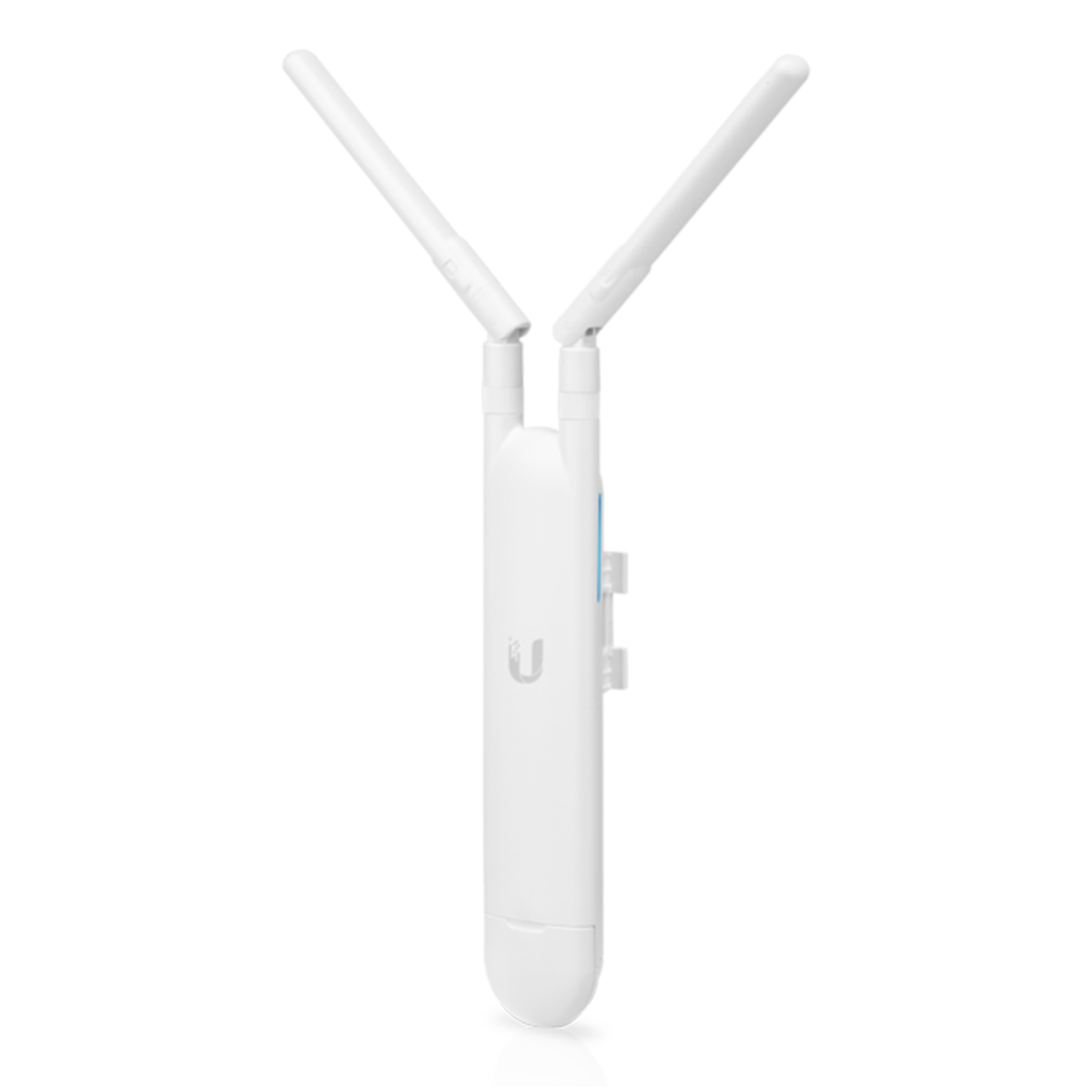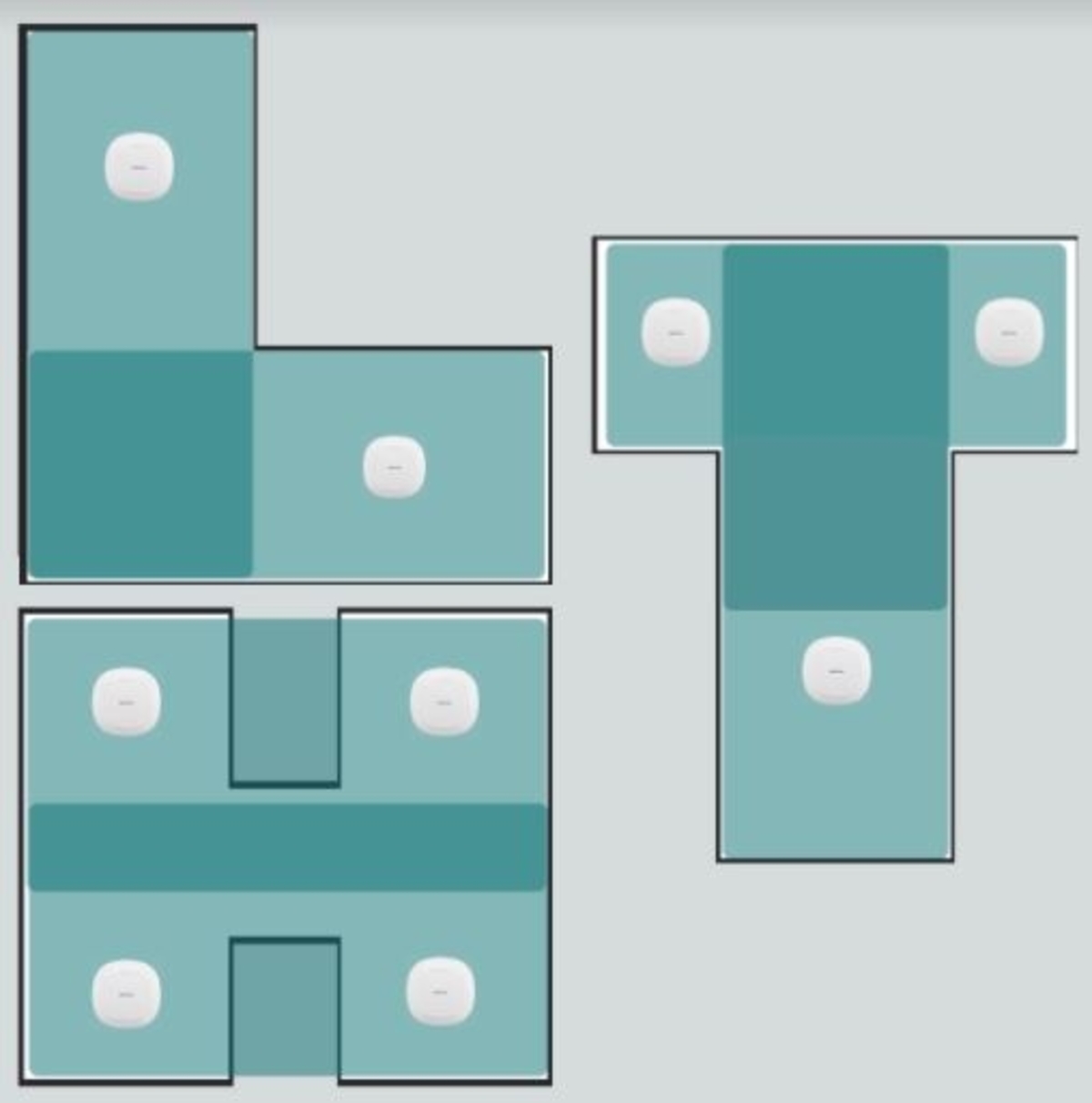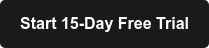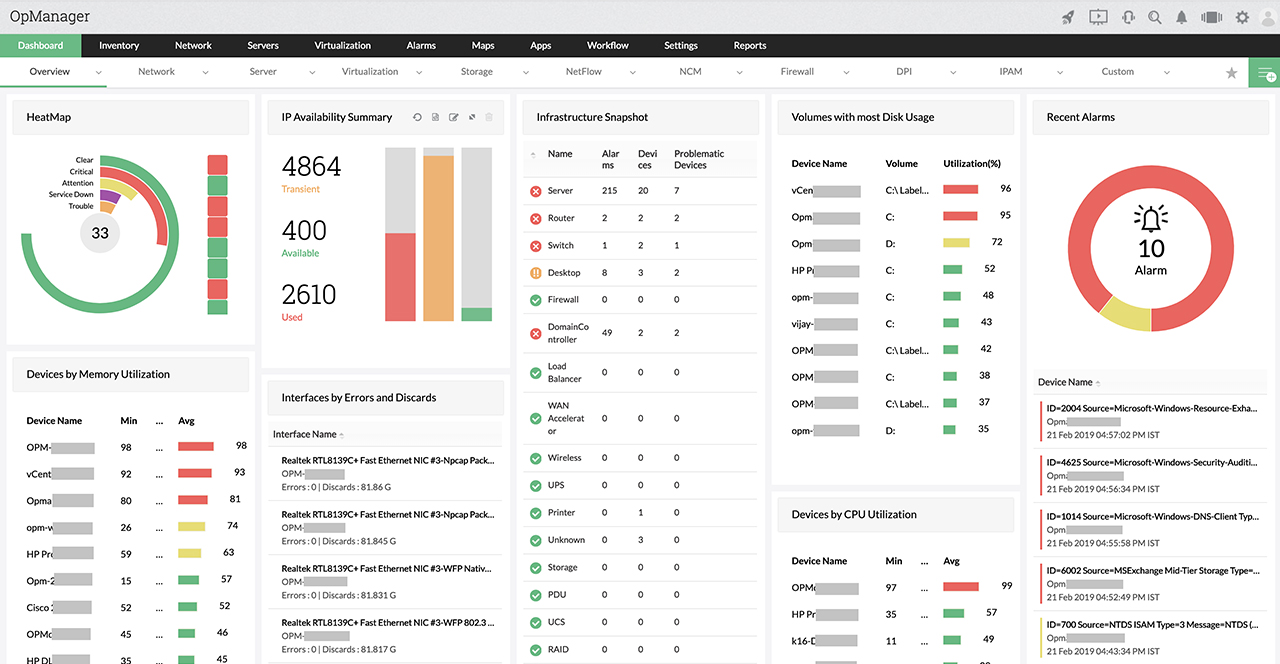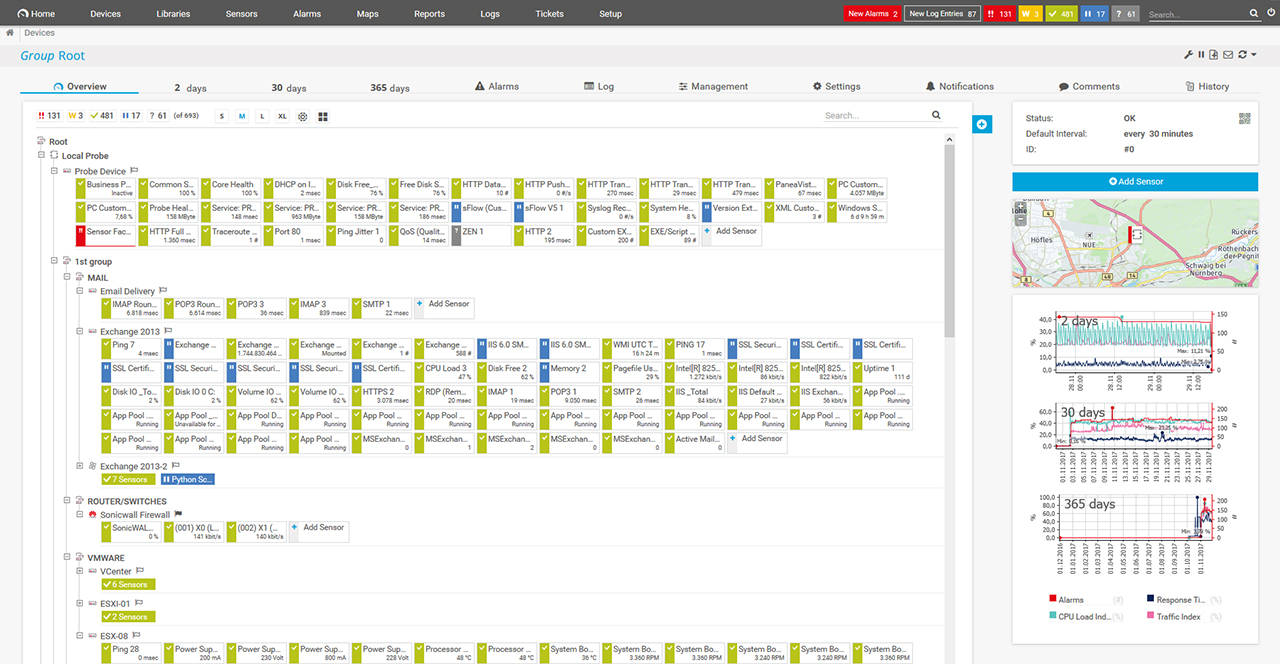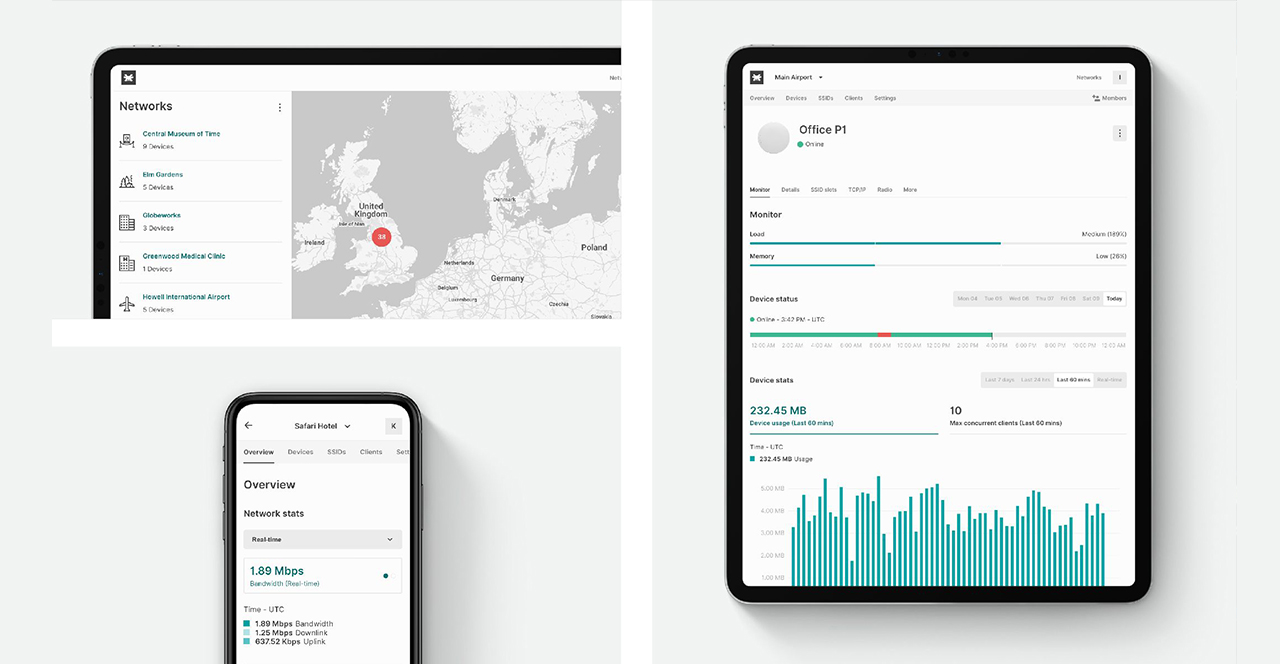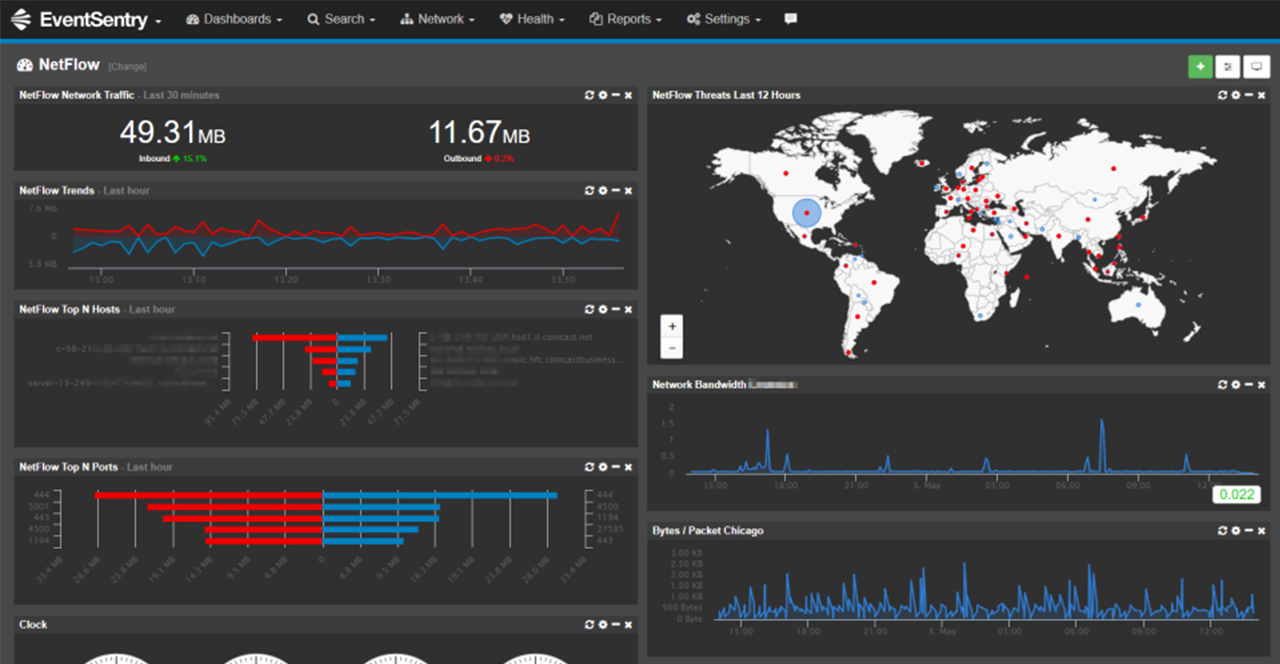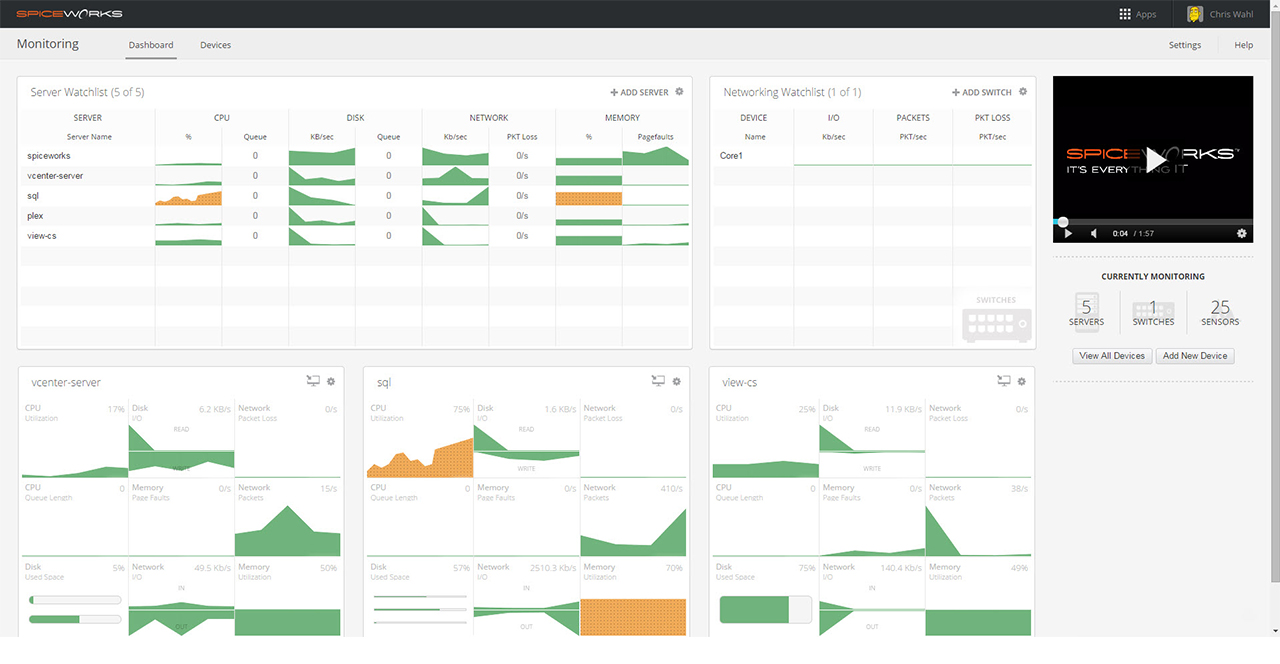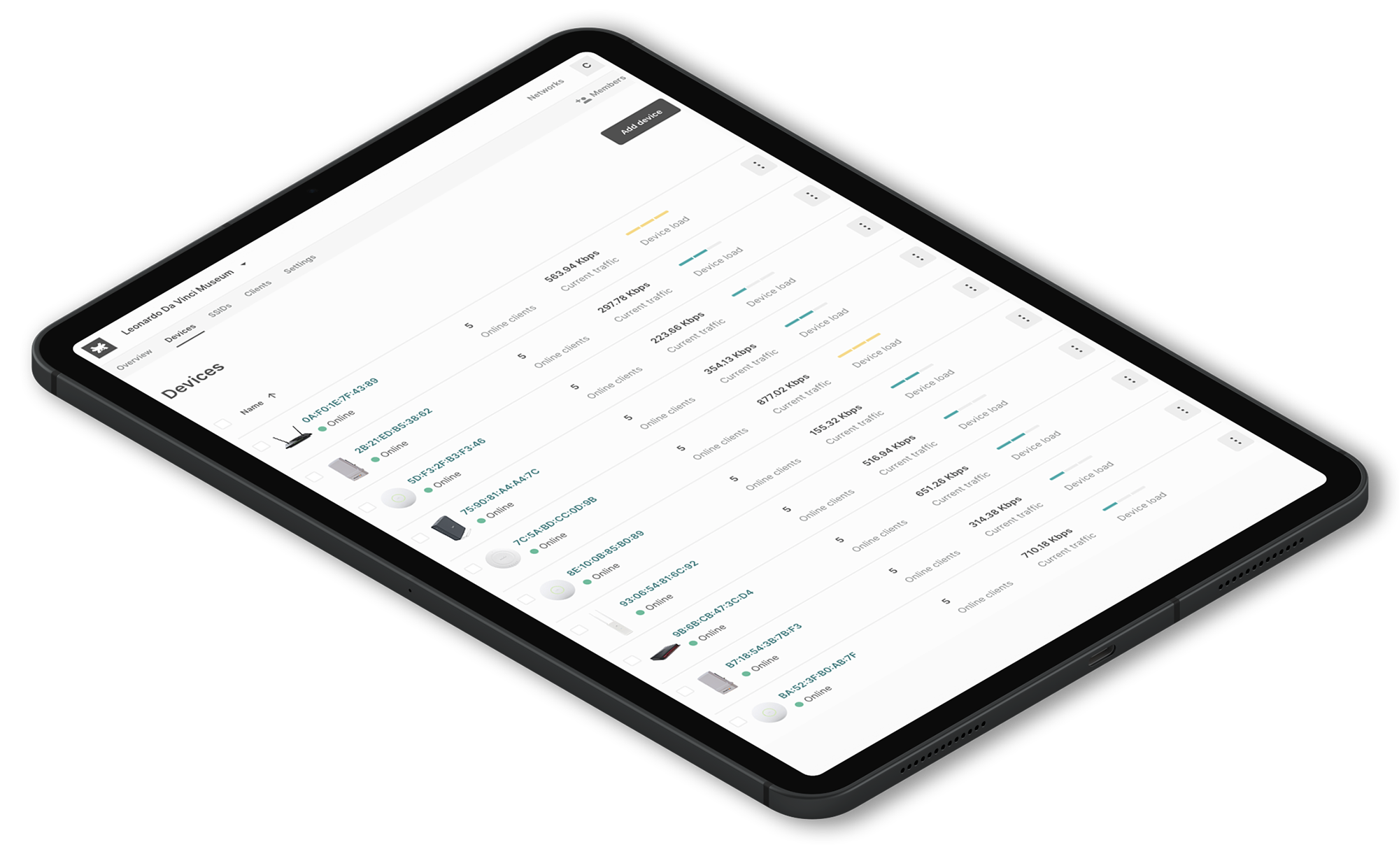The Future of WiFi – WiFi Future Trends for MSPs, ISPs and SPs

The Future of WiFi – A guide for MSPs, ISPs, and SPs
Today and tomorrow, more than ever, Wi-Fi will be one of the most widespread technologies in the world and represents a crucial point in the daily and business lives of billions of people.
The future of WiFi Technology
In a previous article, we discussed How soon Wi-Fi 6 will impact Business WiFi Networks.
Read more about:
– Wi-Fi 6
– Wi-Fi 6E
– Wi-Fi 7
– Wi-Fi 8 (coming soon)
WiFi 6 and Wi-Fi 6E are starting to emerge in lots of enterprise wireless access points.
Here are some examples:
WiFi 6 Access Points for Business – Discover the right device to enter in the future of WiFi
Edgecore EAP102-T
Indoor
Wall-Ceiling Mountable PoE
EAP102 is an enterprise-grade, concurrent dual-band Wi-Fi 6 indoor access point. EAP102 supports 4 x 4 : 4 uplink and down link MU-MIMO between the AP and multiple clients, with up to 2.9 Gbps aggregated data rate.
Edgecore EAP101
Indoor
Wall/Ceiling/T-bar mountable
EAP101 is a dual-band Wi-Fi 6 indoor access point for enterprises. The device supports 2×2:2 uplink and downlink MU-MIMO between the AP and multiple clients, with up to 1.7Gbps aggregated data rate. EAP101 is equipped with Bluetooth Low Energy (BLE) radio enabling value-added applications such as iBeacon, presence.

Linksys LAPAC1200
Indoor
Wall-Ceiling Mountable PoE
Linksys LAPAC1200 is a Dual-Band WiFi6 Access Point with Power over Ethernet (POE) support. This enterprise access point features one Gigabit Ethernet and is backward-compatible with widely deployed 802.11a/b/g infrastructure.
TP-LINK EAP660
Indoor
Ceiling mountable
The EAP660 is the powerful and flexible high-performance Wi-Fi 6 wireless access point (AP) designed for businesses and other organizations that require reliable and high-speed wireless connectivity.It supports up to 2,500 client devices, 4×4 MU-MIMO technology, beamforming technology for more targeted and efficient wireless coverage. The EAP660 achieves of up to 3550 Mbps (AX3600).
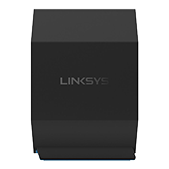
Linksys EA8450
Indoor
Table Mountable PoE
The EA8450 is a high-performance wireless access point that provides fast and reliable Internet connectivity for SMBs. It is designed to support demanding applications such as online gaming, streaming video, and file sharing.
It supports the latest Wi-Fi 6 (802.11ax) technology, which offers faster wireless speeds, improved coverage, and better network efficiency. It can deliver wireless speeds of up to 4.8 Gbps on the 5 GHz frequency band and up to 1.2 Gbps on the 2.4 GHz frequency band. The router also features four Gigabit Ethernet LAN ports and a Gigabit WAN port, which allow for high-speed wired connections. It also features 4×4 MU-MIMO technology and beamforming technology for more targeted and efficient wireless coverage.
Linksys EA7350
Indoor
Table mountable
The EA7350 is the powerful and flexible high-performance dual-band Wi-Fi 6 wireless access point (AP) designed for house and small SMBs businesses and other organizations that require reliable and high-speed wireless connectivity to surf, stream, and game all at the same. It supports up to 20+ client devices, speed up to 1.8 Gbps and MU-MIMO technology,
What is Wi-Fi 6 and what are benefits for MSPs, ISPs and SPs?
“Wi-Fi 6 (802.11ax) is the next generation of IEEE standard for wireless local-area networks, faster and more powerful than the previous one Wi-Fi 5 (802.11ac). It is also known as High Efficiency Wi-Fi, for the overall improvements to Wi-Fi 6 clients under dense environments”.
On April 23rd, 2021 the FCC voted and approved the allocation of the new 6GHz band for Wi-Fi. WiFi 6 represents a new revolution for enterprise and SMBs WiFi networks.
| 802.11n - Wi-Fi 4 | 802.11ac - Wi-Fi 5 | 802.11ax - Wi-Fi 6/6E | |
|---|---|---|---|
| Frequency Range (GHz) | 2.4 - 5 | 2.4 | 2.4 - 5 - 6 |
| Channel Bandwidth (MHz) | 20 - 40 | 20 - 40 - 80 - 80+80 - 160 | 20 - 40 - 80 - 80+80 - 160 |
| Subcarrier Spacing (KHz) | 312.5 | 312.5 | 78.125 |
| Symbol time | 3.2 | 3.2 | 12.8 |
| MU-MIMO | None | Downlink | Uplink and Downlink |
| Access Scheme | OFDM | OFDM | OFDM, OFDMA |
| Data Subcarrier Modulation | BPSK, QPSK, 16-64 QAM | BPSK, QPSK, 16-64 QAM | BPSK, QPSK, 16-64-256-1024 QAM |
| Coding | BCC (mandatory) - LDPC (optional) | BCC (mandatory) - LDPC (optional) | BCC (mandatory) - LDPC (mandatory) |
What is the difference between WiFi 6 and WiFi 6E?
“E as extended. E as efficiency”
WiFi 6E reduces overlap and interference between multiple networks in high-congested areas as offices, apartments complexes, industrial districts.
| WiFi 6 | WiFi 6E | |
|---|---|---|
| Max. Data Rate | 1.5 Gbps per device | 2.3 Gbps per device |
| DFS scanning | Required ❌ | Not required ✅ |
| Capacity | Lower | Higher |
| Security | Secure | More Secure. WPA3 is mandatory. |
| 6GHz Legacy Devices | The 6 GHz band is not available on WiFi6. | The 6 GHz band is exclusive to WiFi 6E devices. More bandwidth, spectrum, and speed improvements guaranteed. |
| Simultaneous transmissions | 8K movies and large file download with possible short buffering. No AR/VR gaming. | 8K movies, AR/VR gaming and large file download all without buffering. |
| Latency | Reduced | Extrimely reduced | Network performance | Good | Better in congestioned enviroments |
Frequency Range 6GHz – More capacity, less latency in the future of WiFi
The first improvement of WiFi 6 technology is basically more capacity. Specifically, access points will be able to operate on the 6GHz spectrum, in addition to the 2.4GHz and 5GHz that currently exist. The possibility to use this new frequency range guarantees lower latency for applications in higher density environments. Moreover, 6GHz includes the orthogonal frequency-division multiple access (OFDMA) feature from cellular technologies, which takes advantage of servicing multiple users on sub-channels transmitted simultaneously.
There are also changes in regulations related to the 6GHz frequency range. WiFi access points have to be registered in databases and become ‘geolocation aware’. They must support the following standards:
- Low Power Indoor (LPI)
- Power Spectral Density (PSD)
- Automated Frequency Coordination (AFC)
LPI and PSD are rules for restricting the power output of indoor 6 GHz devices, to limit interference with each other or with licensed outdoor use. AFC is for outdoor 6 GHz devices and consults with a database based on the FCC’s Universal Licensing System so that 6 GHz access points can avoid interfering with licensed applications.
Wi-Fi 6 has multiple Wi-Fi channels and these channels can be allocated more effectively to permit multiple transmissions to multiple users at the same time. Hence, when organisations power outdoor Wi-Fi 6 for users, it means more efficiency, less overheads and also support for a greater variety of applications.
20MHz vs 40MHz vs 80MHz vs 160MHz – What is the best Channel Bandwidth for Business?
20MHz – 40MHz – 80MHz channels are recommended for business, while 160MHz is best suited for environments with low channel utilization.
For a correct deployment, it is important to distinguish the correct channel bandwidth selection. The channel bandwidth can really affect the performance on networks.
20MHz is the most common Wi-Fi bandwidth as most users still opt to use 2.4GHz radios (almost never in 5GHz).
20MHz is the correct channel bandwidth for businesses that want to guarantee high levels of connection for remote workers or users with high expectations.
Today, WiFi customers prefer to use video streaming and video calls: this requires high levels of packets in download for buffering in streaming services (Netflix, Amazon Video, Youtube, for instance) and video-communications applications (Google Meet, Skype, and Slack Call, for instance). In 5GHz bandwidth, thanks to a large amount of non-overlapping channels, providers will not face any problem doing anything, and the internet speed will not have any significant interruptions.
40MHz is the best channel bandwidth for businesses requiring a medium-high level of data transfer rate and higher than 20MHz.
IT professionals can still get 12 non-overlapping channels if combined with a 5MHz frequency.
This channel bandwidth is used by both 2.4GHz and 5GHz. It has a higher speed but it’s not particularly suggested in crowded areas, especially with 2.4Ghz. MSPs, ISPs, and SPs should use it, only on 5GHz and for a restricted number of connected devices. It’s easy to understand how these few users will receive a perfect signal.
80MHz is the last suggested channel bandwidth for business use. This channel bandwidth has the highest data transfer rate for the commercial ranges. The absence of non-overlapping channels to operate within makes high levels of congestion with high levels of traffic. 80GHz is the best channel for IT professionals that think “quality over quantity”: this bandwidth guarantees the highest signal performances for a really limited number of users.
160MHz deserves a separate chapter. It is totally not recommended for IT professionals. And often neither for home use. 160MHz channel bandwidth is perfect for activities like Ultra-HD streaming and professional gaming. Activities that can create a high rate of congestion, especially with the next networks. It’s easy to understand how a single user with this channel bandwidth creates congestion for all the others. Totally unrecommended for business solutions.
Subcarrier spacing drastically reduced to improve WIFi efficiency
MU-MIMO and OFDMA – A perfect combination for uplink and downlink transmissions
WPA3 WIFI6 – Future of WiFi means higher levels of security
This next-generation security protocol enables more robust authentication, delivers increased cryptographic strength for highly sensitive data markets, and maintains resiliency of mission critical networks.
All WPA3 networks:
– Use the latest security methods;
– Disallow outdated legacy protocols;
– Require use of Protected Management Frames (PMF);
What is Wi-Fi 7 and what are the next key features for MSPs, ISPs and SPs?
Wi-Fi 7 (802.11be) is the next standard of Wi-Fi technology that operates in the 6 GHz frequency band, in addition to the 2.4 GHz and 5 GHz bands used by previous versions of Wi-Fi. Wi-Fi 7 was designed to provide faster speeds, lower latency, and improved performance in crowded or congested environments, such as dense urban areas or large events.
Some key features of Wi-Fi 7 include:
Higher speeds: Wi-Fi 7 can achieve speeds of up to 9.6 Gbps, which is significantly faster than the maximum speeds of Wi-Fi 6 (6.9 Gbps) and Wi-Fi 5 (3.5 Gbps).
Lower latency: Wi-Fi 7 has lower latency than previous versions of Wi-Fi, which means that it can transmit data more quickly and with less delay. This can be particularly beneficial for applications that require real-time communication, such as online gaming or video conferencing.
Improved performance in crowded environments: Wi-Fi 7 uses advanced techniques such as beamforming and multi-user MIMO (MU-MIMO) to improve performance in crowded or congested environments. This can help reduce interference and improve the overall user experience.
Enhanced security: Wi-Fi 7 includes improved security features such as enhanced WPA3 encryption and support for the Wi-Fi Certified Secure program, which ensures that devices are secure by default.
A first Wi-Fi 7 demo commercial device is now available.
The future of WiFi is for the environment protection
Tanaza also took up on the challenge.
WiFi cloud management to reduce CO2 caused by unnecessary onsite travel
An activity that is now obsolete and in the long term causes increased pollution levels. Thanks to Tanaza, the cloud-based network management platform, IT teams can remotely configure and manage all network parameters from anywhere in the world without any unnecessary and environmentally harmful travel.
Network device upgrade to avoid planned obsolescence and reduce electronic waste
Several industry studies have shown that the average lifetime of WiFi devices is 3 to 4 years. Imagine for a second, the gas emissions and the amount of e-waste produced by manufacturing and replacing the current network infrastructure around the world.
Obviously, incumbent vendors have strong economic motivations to design devices that at some point break down or are not updated anymore and thus consequently are replaced. It’s called design with planned obsolescence. It happens in the world of home appliances, just as it happens in the networking industry. This is nothing new, but the situation has reached critical levels.
Here is a graph from the Global E-Waste Monitor 2020. We hope it will raise awareness of the problem of e-waste that planned obsolescence and the resulting waste generation creates:
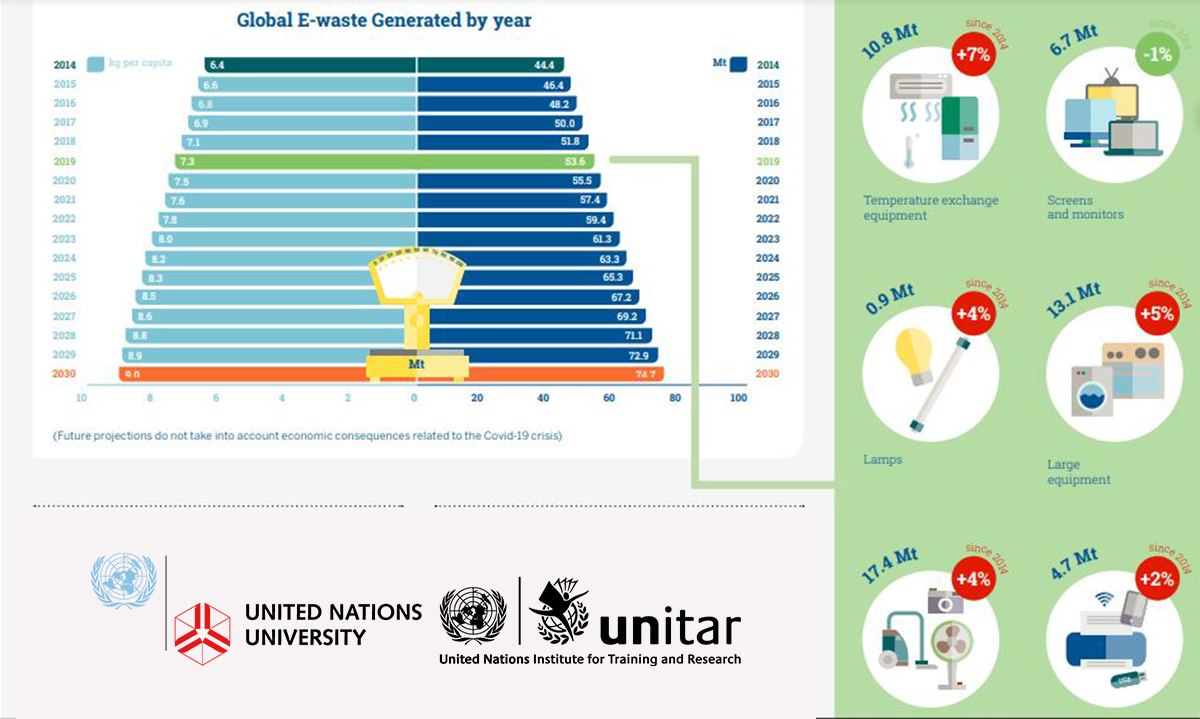
Access points fall under the Small IT and telecommunication equipment classification
These two combined factors dramatically decrease the amount of e-waste produced, reducing network infrastructure costs for providers and contributing to environmental protection.
Tanaza is getting ready for the future of WiFi
Tanaza is working tirelessly to develop compatibility with the best access points in the market to offer users a complete list of devices that work with Tanaza.
Visit the Support Portal to stay tuned on the latest Wi-Fi 6 access points