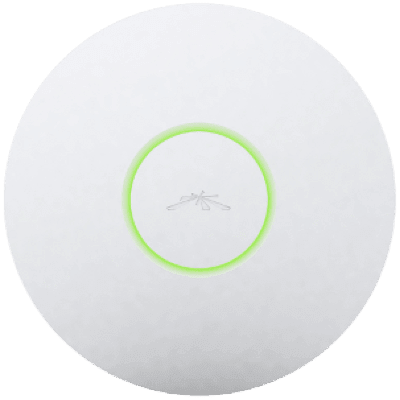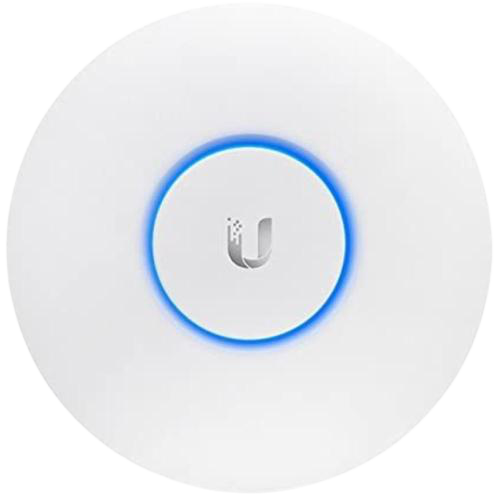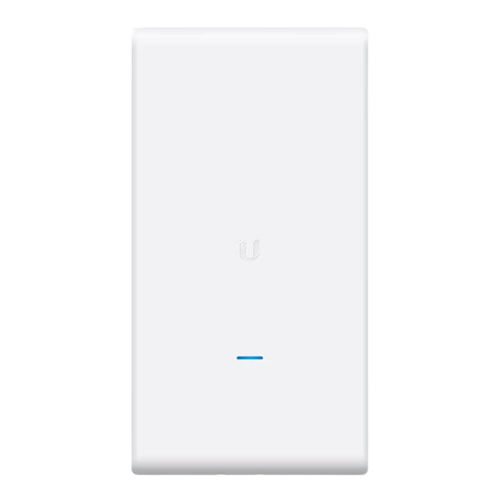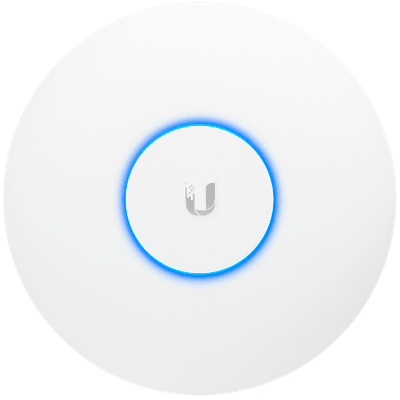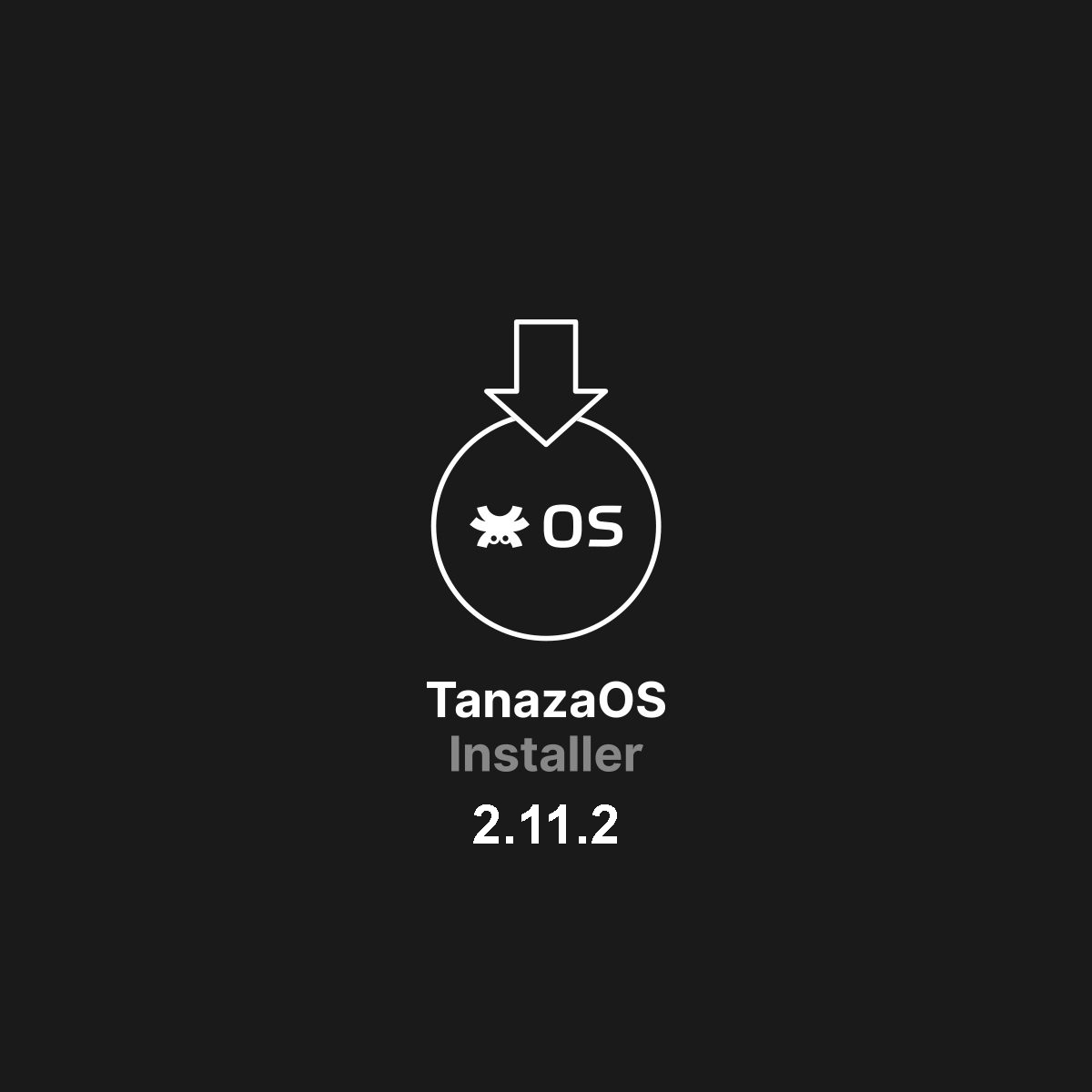
How to fix access points IP address conflict with Tanaza Installer 2.11.2
Tanaza Installer 2.11.2 is available. Download or update the firmware version and discover:
– how to fix IP address conflict caused by access points;
– how to fix AP crashes running an AP scan without any previous connection.
Tanaza’s users need to update
the Installer from the previous versions
Technical information about the update
| IMPROVEMENTS | BUG FIXES | ||
|---|---|---|---|
| Tanaza Installer 2.11.2 | [15-04-2022] The new update includes | additional bugfixes | - |
| IMPROVEMENTS | BUG FIXES | ||
|---|---|---|---|
| Tanaza Installer 2.11.2 | [15-04-2022] The new update includes | additional buxfixes | - |
What is an IP address conflict? When does it occur?
IP address conflict happens when two or more access points have the same IP address.
This error makes it impossible for devices to connect with the wireless network. If the IP address conflicts occur on the IPs assigned to a critical network endpoint, like a firewall or a router, the entire network can be blocked. A company/enterprise scenario could be expensive.
Multiple studies from the most influential digital data providers such as Gartner, Statista, and ITIC have shown how the costs for companies can catastrophically grow during sudden network downtime.
| Data Providers | Costs for 1-hour Network Downtime |
|---|---|
| Gartner | $336000 / hour |
| Statista | Between $301,000 and $400,000 / hour |
| ITIC | $1 million / hour (based on answers of a survey conducted at enterprise-level) |
What causes an IP address conflict?
The most common causes for IP address conflicts are:
– Static IP allocation;
– Set static or dynamic IP address allocation at the same time;
– BYOD policies;
– DHCP errors;
– Network problems caused by bad configurations;
– Device exhaustion.
– VPN – IP conflicts;
– Malware, WiFi ransomware and other malicious actions.
A practical example of IP address conflict
To help you to visualize the concept, let’s say that a network administrator is configuring two access points in the same network. The access points are two Intelbras AP1350AC and a Ubiquiti device.
Let’s assume that one of the two Intelbras AP1350AC device has an IP addressing equals to 192.168.1.10 and the Ubiquiti one – as default – 192.168.1.20.
IP address conflict is caused by the same IP addressing to 192.168.1.*
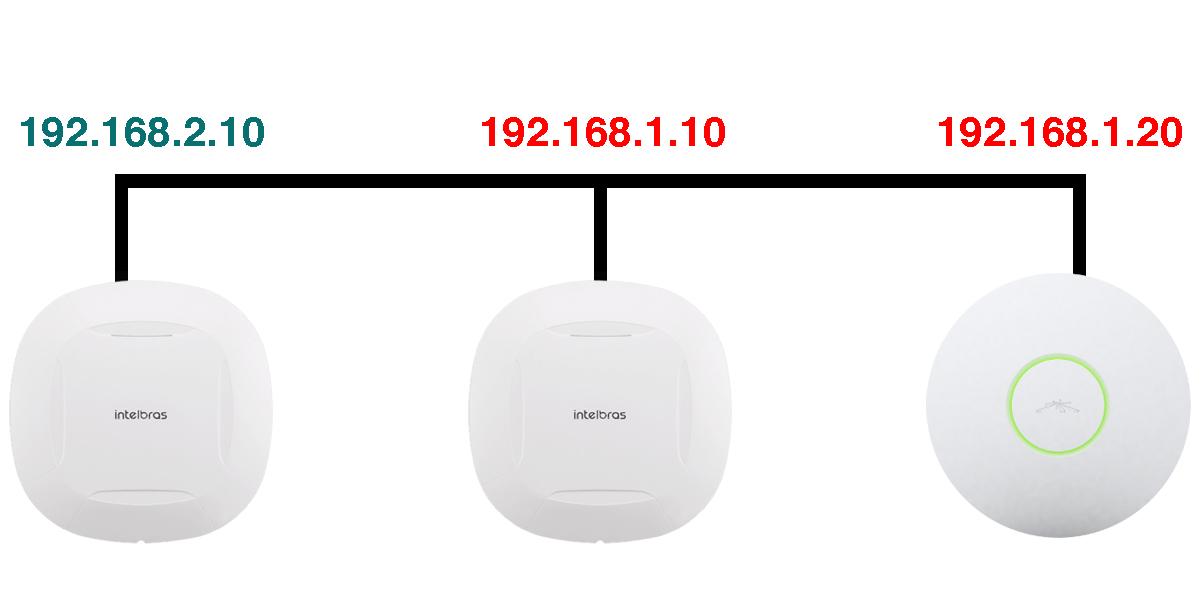
IP address conflicts resolution
Updating to the Tanaza Installer 2.11.2, network administrators can detect new access points if there is an IP address conflict with other devices or network interfaces.
Let’s analyze the previous example.
The network administrator has added the Ubiquiti AP (IP addressing as default 192.168.1.20 – image above) to the LAN. Traditionally, devices cannot be detected due to the IP address conflict state. Both APs have the same IP addressing 192.168.1.*.
Tanaza bypasses this state by applying an IP address conflict resolution without technical fixing required.
AP crash fixing for devices never connected before
Tanaza Installer 2.11.2 introduces new features to troubleshoot devices automatically.
Network administrators can execute AP crash fixing for devices never connected before to a LAN.
They need only to launch a simple network scan.
The Installer will find and fix the most common AP issues.
In Tanaza, we love data. Our engineers and designers consider data the most important asset to develop the best features for our customers and understand what happens next.
After a careful data analysis segmented for the years 2021-2022, we have discovered that more than 20% of Tanaza potential users and more than 10% of real TanazaOS users, use macOS as Operating System.
More than 100000 macOS users were
potential or effective Tanaza users
in 2021 / first-quarter of 2022.
More than 100000 macOS users were
potential or effective Tanaza users
in 2021 / first-quarter of 2022.
To improve the UX and UI for this important catchment area, Tanaza has improved more information for granular access on macOS. By downloading or updating Tanaza Installer 2.11.2, they will be more aware of their role inside the network.
The granular UX design of the Tanaza dashboard allows network administrators to study the network structure at every level, analyzing device by device load and memory parameters excesses.
More Ubiquiti stock firmware supported and non-AC UniFi models crash fixed
Tanaza Installer 2.11.2 supports stock firmware Ubiquiti versions 3*/6* and has also fixed several wrong compatibilities with non-AC Ubiquiti models.
How to install the Tanaza Installer?
The procedure for Tanaza Installer installation on your access points is intuitive, and it requires a few clicks.
You need only to:
1) Start the TanazaOS Installer
2) Select the Access Point Vendor
3) Select where the AP is connected
4) Select how the computer has connected to the local network
5) Scan your devices
6) Install TanazaOS
What is the Tanaza Installer?
The TanazaOS installer is a free software application developed by Tanaza to install the TanazaOS firmware on any supported access point in just a few clicks.
Tanaza enables IT professionals to manage, monitor, and control multi-vendor WiFi access points from a single cloud-based dashboard. The TanazaOS Installer makes straightforward, and agile the process of installing Tanaza’s Operating System on devices.
Download the TanazaOS Installer
The Tanaza installer is available for:
Windows 7 (32 / 64 bit) and later
MAC OS 10.10 (Yosemite) (64 bit) and later