
Zero Touch Provisioning – A scientific method to reduce unnecessary network activities and Scope3 emissions
Typically, the AP installation procedure is one of the highest cost factors in the business plan of every company.
Adding hundreds or thousands of WiFi access points through repetitious manual commands requires a lot of effort and time that becomes a lot of money in large-scale environments.
Not to mention wrong configurations, errors, and other network problems that can exceed the forecasted budget.
Zero-touch provisioning can reduce time-consuming activities scientifically
The conference paper has shown proven significant savings in the installation time: until over 95% (depending on the AP)
Installation time and provisioning costs represent an important cost in the CAPEX/OPEX model.
This is why this scientific study has mathematically shown as the reduction of AP installation time is directly related to the reduction of deployment costs.
Tanaza has pioneered the zero-touch provisioning methodology as a cost reduction catalyst for network deployment, when in 2020, we published an article about the real cost of wireless networks and how to calculate the TCO of WiFi networks.
Zero-touch provisioning can reduce Scope 3 – Categories 6-7 emissions
Network administrators can remotely configure WiFi access points and send them pre-configured to the customer’s premises for installation.
This contributes to a significant reduction in indirect greenhouse emissions.
Today, the most valuable study conducted about the emissions for MSPs, ISPs and SPs shows that:
“Average CO2/km emissions vary by vehicle type and age, so the 120gr/km considered here is an optimistic scenario. If you multiply these numbers with several hundreds of field interventions typically run per day you can quickly see that there are tons of CO2 emitted per month.”
– Cisco Study
Different studies conducted by GHG Protocol and Carbon Trust has shown that these categories represent some of the largest sources of emissions for companies (in some cases as high as 85% to 95%).
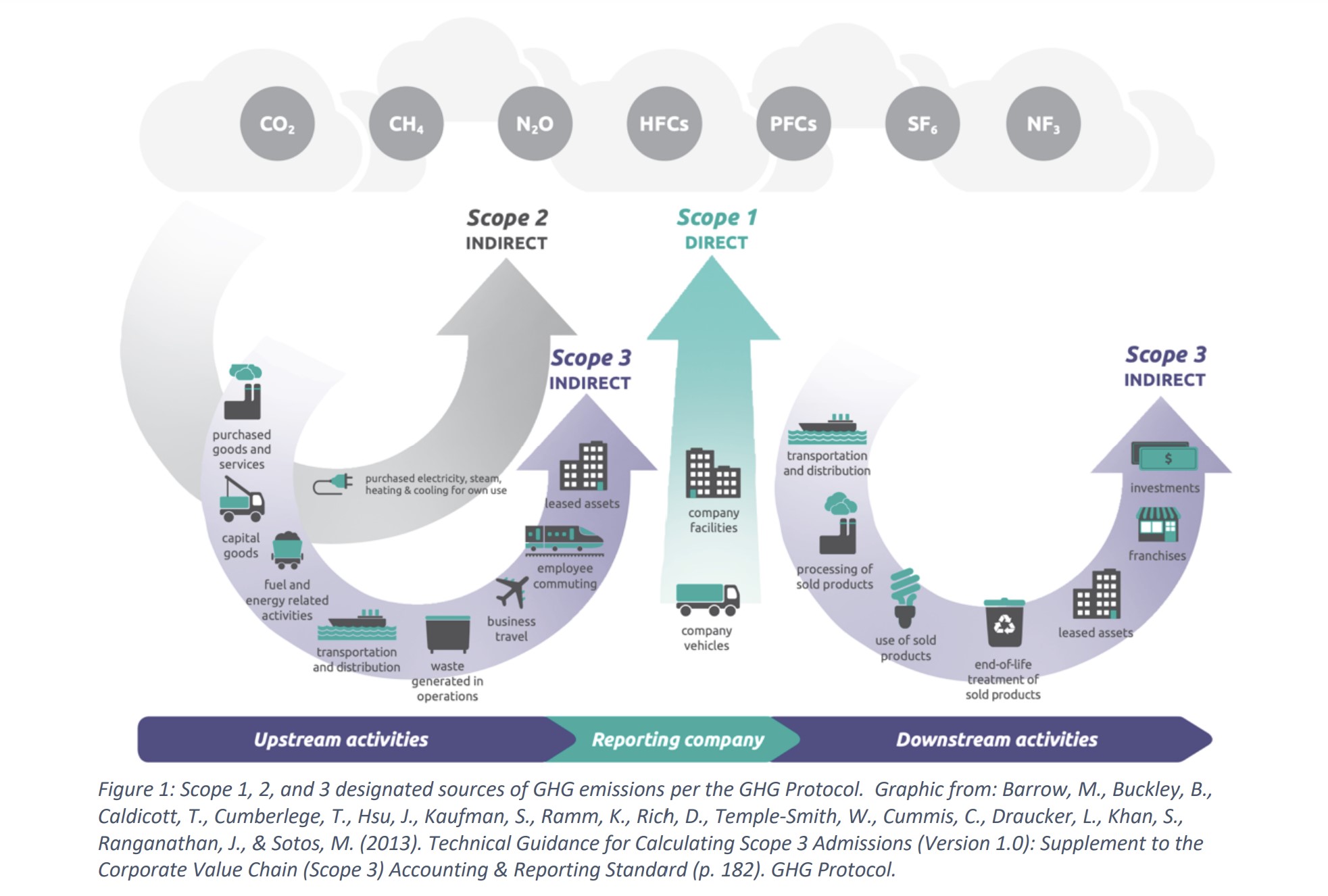
Zero touch provisioning in network configurations can be part of that change.
How does zero-touch provisioning work?
– to search for a DHCP server on the network to obtain the IP address,
– to obtain gateway information,
– to verify the location of the DNS server.
At this point, if the location of the DNS server is not provided or unreachable, DHCP uses other DNS services.
When the device has obtained an IP address, it faces other configuration obstacles such as:
– firewalls.
The device processes the DHCP options and locates configuration files, executes scripts, and upgrades and/or downgrades software.
If both the image and configuration files are present, the image is installed and the configuration is applied.
If only the image file is present, the image is installed on the device.
If the image is the same as the image already installed on the device, ZTP continues and skips the installation step.
If the image was unable to be fetched by the device, ZTP will try to fetch the image again.
If the image has corrupted, the installation fails.
If installation fails for any reason, ZTP will restart.
If there is no image or configuration file, the ZTP process starts again.
If there is no file server information, the ZTP process starts again.
Once the configuration is committed, the ZTP process has been deemed successful and terminates.
The precedent list is only a brief sequence of the operation that occurs during the ZTP provisioning process.
In the best cases, we have counted 19 operations that network administrators can solve with further sub-tasks and manual commands.
In these steps, random events and triggers that can cause the restart of the process can suddenly happen, increasing the number of time-consuming operations.
For instance, these events are:
– Request for the configuration file, script file, or image file fails.
– The configuration file is incorrect, and the commit fails.
– No configuration files and no image files are available.
– The image file has been corrupted, and installation fails.
– No file server information is available.
– The DHCP server does not have valid ZTP parameters configured.
– When none of the DHCP client interfaces goes to a bound state.
– ZTP transaction fails after six attempts to fetch the configuration file or image file.
Advantages of Zero-touch provisioning
– automated setup of network devices;
– reduced time in manual configuration;
– reduced costs from less time being spent on manual tasks;
– easier and quicker updates;
– reduction of possible errors generated by human configurations;
– less time to get network devices operational.
– growing efficiency in large-scale device deployments.
Why Tanaza?
- Tanaza software upgrades existing Wi-Fi networks.
- Tanaza works with the most common easy-to-procure Wi-Fi access points available in most countries, such as Ubiquiti, MikroTik, TP-Link. If a device model is not supported yet, Tanaza may support it on request for medium to large network deployments. Discover all devices compatible.
- IT teams do not need to deploy any hardware controller. Tanaza is 100% cloud-based and ready to use with no need for AWS instance deployments.
- Our platform provides unlimited scalability.
- It’s powerful and it has an intuitive user interface.
The Tanaza team can help you to select the best hardware that runs the Tanaza Operating System out-of-the-box from our OEM partners for a plug-and-play experience. Discover the Tanaza Powered Devices.
Explore the zero touch provisioning by Tanaza
✔︎ Out-Of-The-Box Experience
✔︎ Intelbras, Comfast, Amer Networks, DCN and Yuncore with Tanaza pre-installed


