Multi Tenant
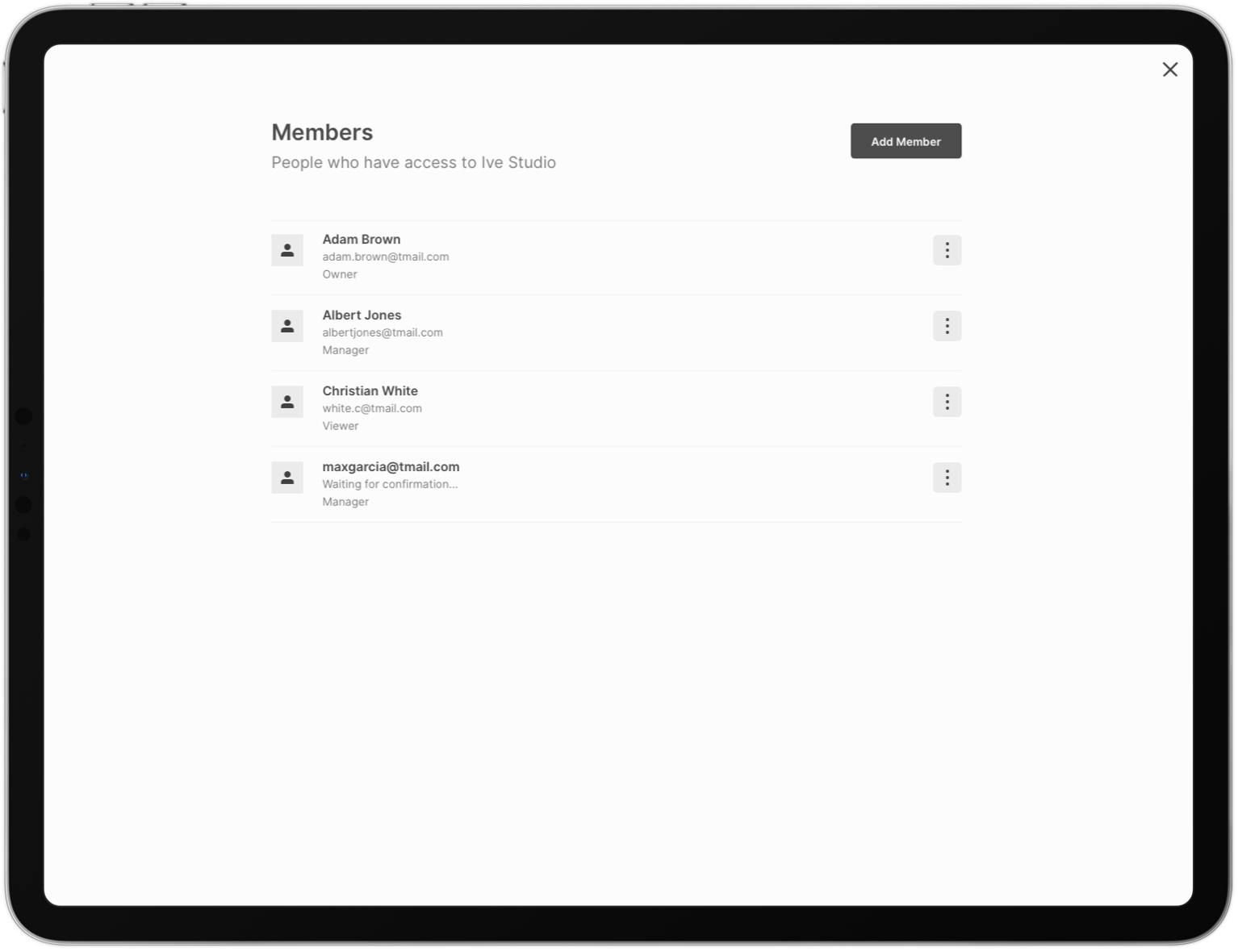
Role-Based
WiFi Admin Permissions
Users can assign different permission levels to access the cloud controller, multiple organizations, and networks.
The role-based administration feature helps to reduce the risk of malicious configuration and isolate parts of the network to other collaborators.
Tanaza’s multi-tenant architecture allows an unlimited number of administrators. This offers greater scalability and flexibility when managing multiple Wi-Fi network deployments of hundreds of access points.
Admin Permission Levels
Organization Permission Types
 Organization Owners
Organization Owners
 Organization Administrators
Organization Administrators
Network Permission Types
 Network Managers
Network Managers
 Network Viewers
Network Viewers
Advantages of Multi-Tenancy for Cloud Managed WiFi
Time-Saving
Tanaza allows convenient onboarding of new tenants. Organization owners, administrators, and network managers can invite any number of collaborators to all or to specific networks within organizations. Also, they can assign roles and limit access to users from the Tanaza Cloud controller.
Cost-Saving
Tanaza’s platform is hosted on public cloud servers, by AWS, which guarantee optimal availability and reliability. The highly-secure infrastructure is maintained by Tanaza’s team with continuous security enhancements. This allows a significant reduction in CapEx and OpEx for WiFi deployments, with no compromises on security, reliability, and stability.
High Level of Security
Tanaza grants each user with single credentials to access one or multiple organizations and networks. With no shared credentials and written administration passwords, companies can reduce the risk of hacking-related breaches significantly.
In case a collaborator needs to be removed from one – or all networks, it can be done in one click.


